
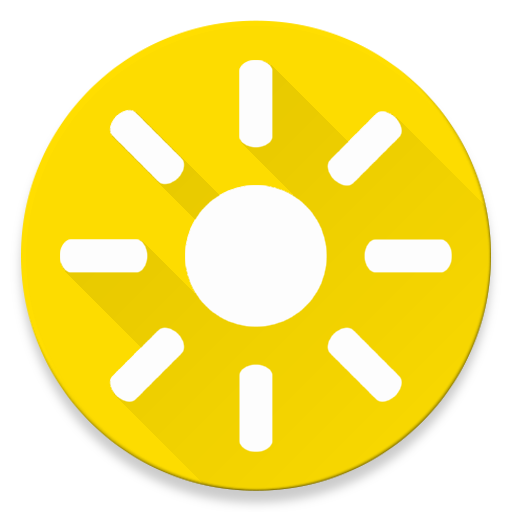
Light Companion
Mainkan di PC dengan BlueStacks – platform Game-Game Android, dipercaya oleh lebih dari 500 juta gamer.
Halaman Dimodifikasi Aktif: 26 Maret 2017
Play Light Companion on PC
Do you know how bright it is at an overcast day, how bright in a lightened apartment, at your work? Our human eye adapts fast to different light situations. If it get used to "bright" or "dark" it is hard for us to define the absolute light intensity.
Light influences our well-being. This happens slowly and unconsciously. The adaptiveness of our human eye makes it difficult for us to evaluate the light intensity and thus, to influence our well-being by light.
Light Companion is a light meter that helps you to improve on this.
Mainkan Light Companion di PC Mudah saja memulainya.
-
Unduh dan pasang BlueStacks di PC kamu
-
Selesaikan proses masuk Google untuk mengakses Playstore atau lakukan nanti
-
Cari Light Companion di bilah pencarian di pojok kanan atas
-
Klik untuk menginstal Light Companion dari hasil pencarian
-
Selesaikan proses masuk Google (jika kamu melewati langkah 2) untuk menginstal Light Companion
-
Klik ikon Light Companion di layar home untuk membuka gamenya



