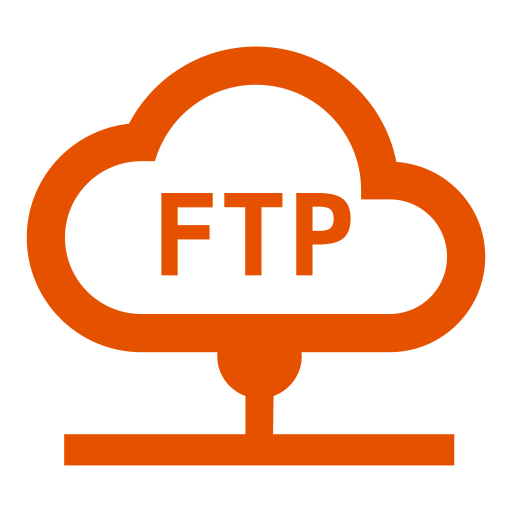PowerFTP (FTP Client)
العب على الكمبيوتر الشخصي مع BlueStacks - نظام أندرويد للألعاب ، موثوق به من قبل أكثر من 500 مليون لاعب.
تم تعديل الصفحة في: 8 أغسطس 2020
Play PowerFTP (FTP Client) on PC
Manage multiple servers
Device (local) and remote file explorer
Split screen mode. Browse files locally and remotely at the same time
Back button support
Upload and download
Send shell commands in SFTP(SSH) mode via built-in console
Multi folders/files selection for upload, download and delete(recursively)
Auto folder synchronization (remotely/locally) in user defined time intervals
Save sync reports in txt files
Bookmarks
Rename, create and delete files and folders
Displays files and folders details
Lists files and folders sorted by name, size, type or date
Open, edit and save files from your device and from the remote location using the built-in editor
Edit permissions
Displays symbolic links
Sleep lock option while syncing to prevent device sleeping
Copy directory paths with a single tap
العب PowerFTP (FTP Client) على جهاز الكمبيوتر. من السهل البدء.
-
قم بتنزيل BlueStacks وتثبيته على جهاز الكمبيوتر الخاص بك
-
أكمل تسجيل الدخول إلى Google للوصول إلى متجر Play ، أو قم بذلك لاحقًا
-
ابحث عن PowerFTP (FTP Client) في شريط البحث أعلى الزاوية اليمنى
-
انقر لتثبيت PowerFTP (FTP Client) من نتائج البحث
-
أكمل تسجيل الدخول إلى Google (إذا تخطيت الخطوة 2) لتثبيت PowerFTP (FTP Client)
-
انقر على أيقونة PowerFTP (FTP Client) على الشاشة الرئيسية لبدء اللعب