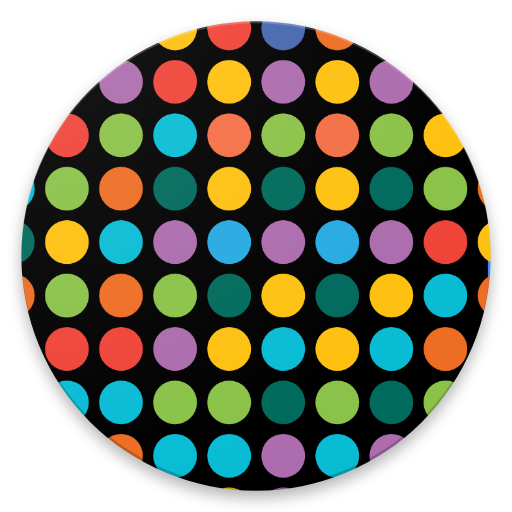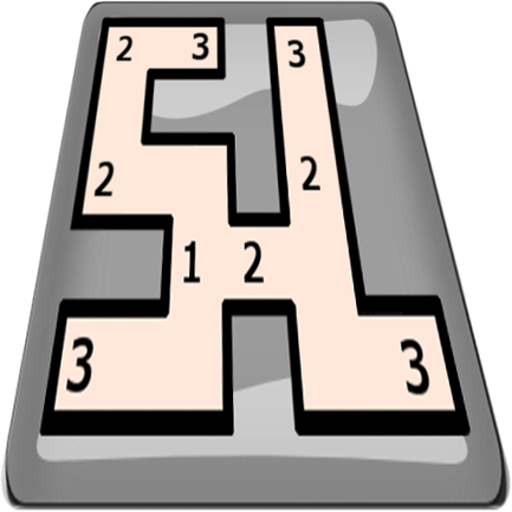Mastermind inklusive anspruchsvoller Level
Spiele auf dem PC mit BlueStacks - der Android-Gaming-Plattform, der über 500 Millionen Spieler vertrauen.
Seite geändert am: 27. Januar 2020
Play Mastermind with challenging Levels on PC
You need both logical thinking and combination ability to crack the code, that means Melpha is the perfect casual game to kill time in combination with fun and training your brain!
For everyone, who doesn’t know “Mastermind” already, here are the summarized rules:
The aim of the game is to crack a four-colour colour code with the minimum number of attempts and in record time!
A code is composed of a combination of five different colours, whereas the same colour can be used more than once.
You have maximum 10 attempts for every code and after every try will be showed how many of your colours were in the code and if some of them were even already on their correct position.
With some puzzling and clever combining of this information, you will always manage to crack the code!
Spiele Mastermind inklusive anspruchsvoller Level auf dem PC. Der Einstieg ist einfach.
-
Lade BlueStacks herunter und installiere es auf deinem PC
-
Schließe die Google-Anmeldung ab, um auf den Play Store zuzugreifen, oder mache es später
-
Suche in der Suchleiste oben rechts nach Mastermind inklusive anspruchsvoller Level
-
Klicke hier, um Mastermind inklusive anspruchsvoller Level aus den Suchergebnissen zu installieren
-
Schließe die Google-Anmeldung ab (wenn du Schritt 2 übersprungen hast), um Mastermind inklusive anspruchsvoller Level zu installieren.
-
Klicke auf dem Startbildschirm auf das Mastermind inklusive anspruchsvoller Level Symbol, um mit dem Spielen zu beginnen