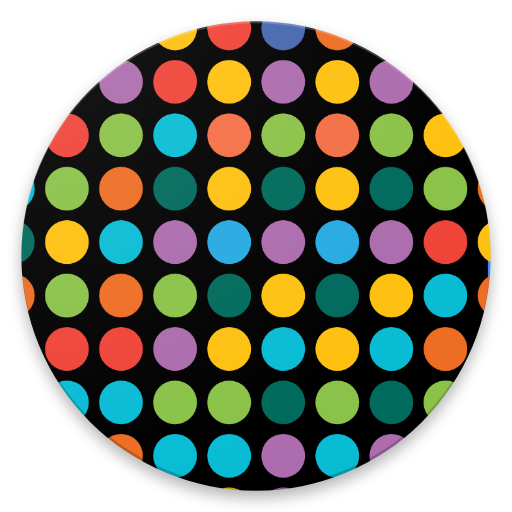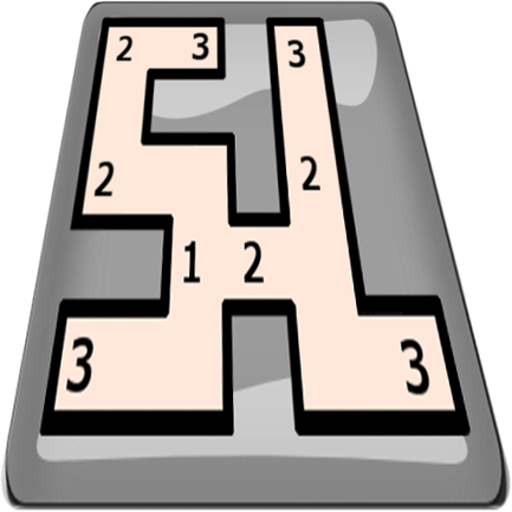Mastermind with challenging Levels
Juega en PC con BlueStacks: la plataforma de juegos Android, en la que confían más de 500 millones de jugadores.
Página modificada el: 27 de enero de 2020
Play Mastermind with challenging Levels on PC
You need both logical thinking and combination ability to crack the code, that means Melpha is the perfect casual game to kill time in combination with fun and training your brain!
For everyone, who doesn’t know “Mastermind” already, here are the summarized rules:
The aim of the game is to crack a four-colour colour code with the minimum number of attempts and in record time!
A code is composed of a combination of five different colours, whereas the same colour can be used more than once.
You have maximum 10 attempts for every code and after every try will be showed how many of your colours were in the code and if some of them were even already on their correct position.
With some puzzling and clever combining of this information, you will always manage to crack the code!
Juega Mastermind with challenging Levels en la PC. Es fácil comenzar.
-
Descargue e instale BlueStacks en su PC
-
Complete el inicio de sesión de Google para acceder a Play Store, o hágalo más tarde
-
Busque Mastermind with challenging Levels en la barra de búsqueda en la esquina superior derecha
-
Haga clic para instalar Mastermind with challenging Levels desde los resultados de búsqueda
-
Complete el inicio de sesión de Google (si omitió el paso 2) para instalar Mastermind with challenging Levels
-
Haz clic en el ícono Mastermind with challenging Levels en la pantalla de inicio para comenzar a jugar