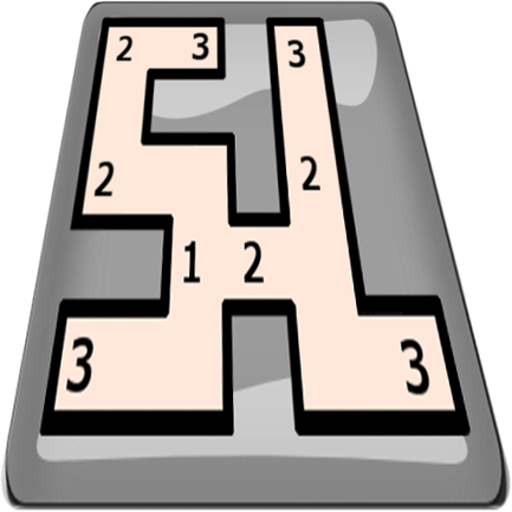Mastermind with challenging Levels
Chơi trên PC với BlueStacks - Nền tảng chơi game Android, được hơn 500 triệu game thủ tin tưởng.
Trang đã được sửa đổi vào: 27 tháng 1, 2020
Play Mastermind with challenging Levels on PC
You need both logical thinking and combination ability to crack the code, that means Melpha is the perfect casual game to kill time in combination with fun and training your brain!
For everyone, who doesn’t know “Mastermind” already, here are the summarized rules:
The aim of the game is to crack a four-colour colour code with the minimum number of attempts and in record time!
A code is composed of a combination of five different colours, whereas the same colour can be used more than once.
You have maximum 10 attempts for every code and after every try will be showed how many of your colours were in the code and if some of them were even already on their correct position.
With some puzzling and clever combining of this information, you will always manage to crack the code!
Chơi Mastermind with challenging Levels trên PC. Rất dễ để bắt đầu
-
Tải và cài đặt BlueStacks trên máy của bạn
-
Hoàn tất đăng nhập vào Google để đến PlayStore, hoặc thực hiện sau
-
Tìm Mastermind with challenging Levels trên thanh tìm kiếm ở góc phải màn hình
-
Nhấn vào để cài đặt Mastermind with challenging Levels trong danh sách kết quả tìm kiếm
-
Hoàn tất đăng nhập Google (nếu bạn chưa làm bước 2) để cài đặt Mastermind with challenging Levels
-
Nhấn vào icon Mastermind with challenging Levels tại màn hình chính để bắt đầu chơi