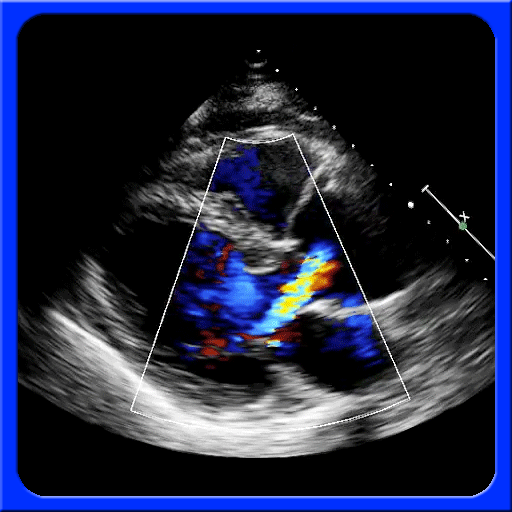このページには広告が含まれます
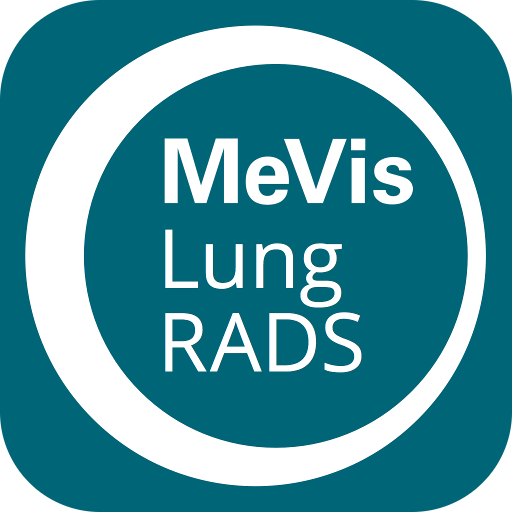
MeVis Lung-RADS
医療 | MeVis Medical Solutions AG
BlueStacksを使ってPCでプレイ - 5憶以上のユーザーが愛用している高機能Androidゲーミングプラットフォーム
Play MeVis Lung-RADS on PC
MeVis Lung-RADS app helps healthcare professionals such as radiologists, oncologists, pulmonologists, referring physicians, and medical students to develop and practice routine use of the Lung-RADS reporting scheme.
The Lung CT Screening Reporting and Data System (ACR Lung-RADS™, Version 1.0) is a quality assurance tool to structure and standardize lung cancer screening CT interpretation and reporting of assessment categories for the whole lung care team.
Features
✓ Reference: Read the details of all assessment categories in your pocket, specifically the specific Lung-RADS assessment categories (0, 1, 2, 3, 4A, 4B, 4X) and modifiers (S, C).
✓ Nodule Classification: Guides you to get the suitable assessment category with a step-by-step structured query for all relevant impressions such as pulmonary nodule type, size, development over time, additional findings, etc.
✓ Quiz Mode: Can you assign the correct Lung-RADS category to randomly generated nodule findings? Challenge yourself and compare your choice to ACR Lung-RADS™ category.
Acknowledgements
Developed in cooperation with the experts of the Rescue Lung, Rescue Life team at the Lahey Hospital and Medical Center, Boston/MA.
The Lung CT Screening Reporting and Data System (ACR Lung-RADS™, Version 1.0) is a quality assurance tool to structure and standardize lung cancer screening CT interpretation and reporting of assessment categories for the whole lung care team.
Features
✓ Reference: Read the details of all assessment categories in your pocket, specifically the specific Lung-RADS assessment categories (0, 1, 2, 3, 4A, 4B, 4X) and modifiers (S, C).
✓ Nodule Classification: Guides you to get the suitable assessment category with a step-by-step structured query for all relevant impressions such as pulmonary nodule type, size, development over time, additional findings, etc.
✓ Quiz Mode: Can you assign the correct Lung-RADS category to randomly generated nodule findings? Challenge yourself and compare your choice to ACR Lung-RADS™ category.
Acknowledgements
Developed in cooperation with the experts of the Rescue Lung, Rescue Life team at the Lahey Hospital and Medical Center, Boston/MA.
MeVis Lung-RADSをPCでプレイ
-
BlueStacksをダウンロードしてPCにインストールします。
-
GoogleにサインインしてGoogle Play ストアにアクセスします。(こちらの操作は後で行っても問題ありません)
-
右上の検索バーにMeVis Lung-RADSを入力して検索します。
-
クリックして検索結果からMeVis Lung-RADSをインストールします。
-
Googleサインインを完了してMeVis Lung-RADSをインストールします。※手順2を飛ばしていた場合
-
ホーム画面にてMeVis Lung-RADSのアイコンをクリックしてアプリを起動します。