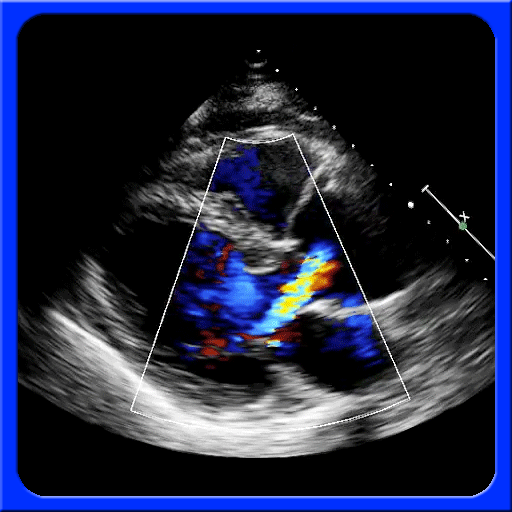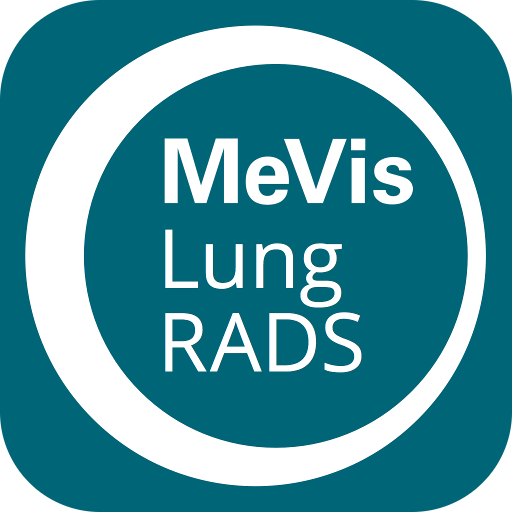
MeVis Lung-RADS
Chơi trên PC với BlueStacks - Nền tảng chơi game Android, được hơn 500 triệu game thủ tin tưởng.
Trang đã được sửa đổi vào: 22 tháng 10, 2019
Play MeVis Lung-RADS on PC
The Lung CT Screening Reporting and Data System (ACR Lung-RADS™, Version 1.0) is a quality assurance tool to structure and standardize lung cancer screening CT interpretation and reporting of assessment categories for the whole lung care team.
Features
✓ Reference: Read the details of all assessment categories in your pocket, specifically the specific Lung-RADS assessment categories (0, 1, 2, 3, 4A, 4B, 4X) and modifiers (S, C).
✓ Nodule Classification: Guides you to get the suitable assessment category with a step-by-step structured query for all relevant impressions such as pulmonary nodule type, size, development over time, additional findings, etc.
✓ Quiz Mode: Can you assign the correct Lung-RADS category to randomly generated nodule findings? Challenge yourself and compare your choice to ACR Lung-RADS™ category.
Acknowledgements
Developed in cooperation with the experts of the Rescue Lung, Rescue Life team at the Lahey Hospital and Medical Center, Boston/MA.
Chơi MeVis Lung-RADS trên PC. Rất dễ để bắt đầu
-
Tải và cài đặt BlueStacks trên máy của bạn
-
Hoàn tất đăng nhập vào Google để đến PlayStore, hoặc thực hiện sau
-
Tìm MeVis Lung-RADS trên thanh tìm kiếm ở góc phải màn hình
-
Nhấn vào để cài đặt MeVis Lung-RADS trong danh sách kết quả tìm kiếm
-
Hoàn tất đăng nhập Google (nếu bạn chưa làm bước 2) để cài đặt MeVis Lung-RADS
-
Nhấn vào icon MeVis Lung-RADS tại màn hình chính để bắt đầu chơi