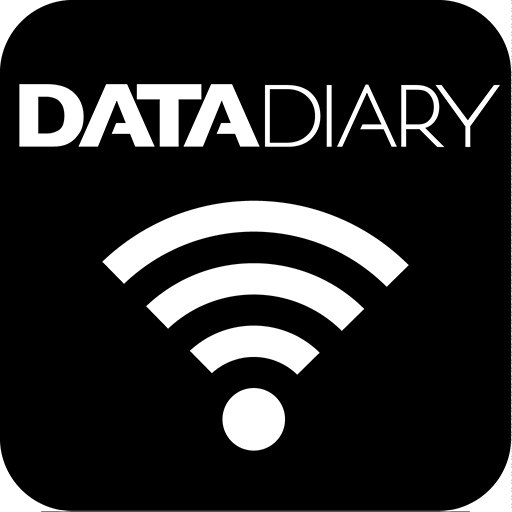Miele@mobile
Gioca su PC con BlueStacks: la piattaforma di gioco Android, considerata affidabile da oltre 500 milioni di giocatori.
Pagina modificata il: 16 dicembre 2019
Play Miele@mobile on PC
Information on the selected program or the operating mode as well as the time remaining for the program to run are displayed. The app informs you how long the roast will need to cook in the oven, for instance. You also receive notifications when your intervention is needed ‒ for example, when the dishwasher program has finished or if a refrigerator door has been left open.
The practical recipe function enabling easy access to recipes is an entirely new feature.
An additional feature of the app is the use of wizards. The interactive washing wizard recommends the most suitable wash program, for instance.
Depending on the appliance model, with ShopConn@ct you also have the option of reordering detergent or dishwasher tablets, for example, with just a few clicks in the Miele Shop.
Important usage information
The fundamental requirements for the use of this app are network-enabled Miele domestic appliances.
The demonstration mode in the Miele@mobile app provides a first impression of the range of possibilities for this app, even if you do not yet have any network-enabled Miele domestic appliances.
The following functions can be used even without appliances connected:
• Recipes
• Wizards
• Information on textile care, stain removal, etc.
Gioca Miele@mobile su PC. È facile iniziare.
-
Scarica e installa BlueStacks sul tuo PC
-
Completa l'accesso a Google per accedere al Play Store o eseguilo in un secondo momento
-
Cerca Miele@mobile nella barra di ricerca nell'angolo in alto a destra
-
Fai clic per installare Miele@mobile dai risultati della ricerca
-
Completa l'accesso a Google (se hai saltato il passaggio 2) per installare Miele@mobile
-
Fai clic sull'icona Miele@mobile nella schermata principale per iniziare a giocare