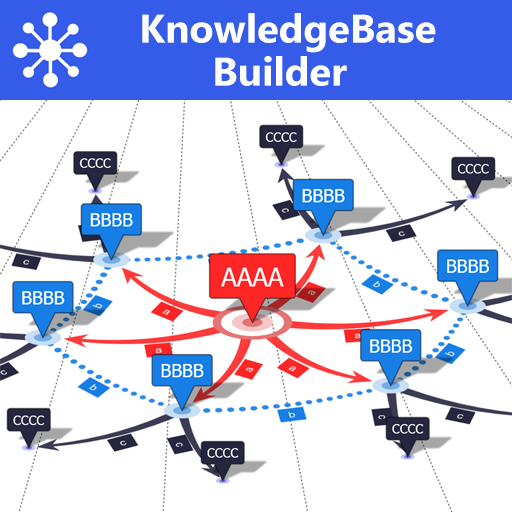Mindz - Mind Map (Free) Structure ideas simply
Play on PC with BlueStacks – the Android Gaming Platform, trusted by 500M+ gamers.
Page Modified on: January 12, 2020
Play Mindz - Mind Map (Free) Structure ideas simply on PC
Structure your thoughts, collect ideas or plan projects clearly in nested lists. Visualize, present and send them as beautiful mind maps.
Mindz Free
The free version offers you all necessary basic functions to create mind maps. A maximum of 3 mind maps with 40 nodes each can be created. And that without annoying advertising.
The most important features
• Clear and fast list view
• Add Icons, Images, Colors and Links
• Extensive search function
• Navigation via breadcrumb, favorites and map view
• Freely positionable nodes in the map view
• Automatic alignment of the nodes
• Local backups thanks to export and import
• Import of Mindz and OPML files
• Share map view with others than PDF or image
• Share whole map as zip with others
• Clear and modern design
• No registration requirement
• No annoying advertising
Exclusive in the Pro Version
• Create unlimited mind maps and nodes
• Map Designer: Easily customize the appearance of the map view
• Append attachments to nodes (documents, images, audio, etc...)
• Extended export via HTML/Text, OPML and Markdown
• Save single nodes directly as mindmap
• Dark Mode and accent color selection
• Upcoming features are included
What can I do with Mindz - Mind Map?
Structuring thoughts, Collect ideas, Plan projects, Brainstorming, Preparing speeches, Summarize contents, Plan your holiday, Solve problems, Take notes, Planning books, Analyze topics, Preparing presentations, Manage reminders, Plan tasks, Create shopping lists, Work out contents, Plan events, etc...
Who is Mindz meant for?
Mindz - Mind Map is suitable for students, teachers, professors but also companies, their employees, book authors, translators, artists of course also private people and all others who like to plan things structured, think through and brainstorm.
We wish you a lot of fun with Mindz!
More at https://www.mindz.de
Play Mindz - Mind Map (Free) Structure ideas simply on PC. It’s easy to get started.
-
Download and install BlueStacks on your PC
-
Complete Google sign-in to access the Play Store, or do it later
-
Look for Mindz - Mind Map (Free) Structure ideas simply in the search bar at the top right corner
-
Click to install Mindz - Mind Map (Free) Structure ideas simply from the search results
-
Complete Google sign-in (if you skipped step 2) to install Mindz - Mind Map (Free) Structure ideas simply
-
Click the Mindz - Mind Map (Free) Structure ideas simply icon on the home screen to start playing