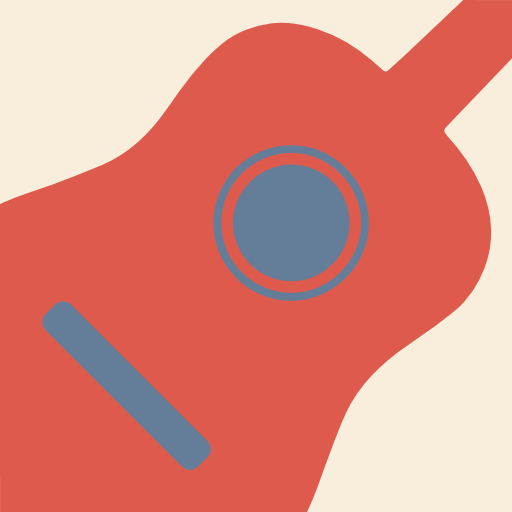Russian! Radio
Play on PC with BlueStacks – the Android Gaming Platform, trusted by 500M+ gamers.
Page Modified on: December 4, 2019
Play Russian! Radio on PC
Listen to the known russian pop hits of the past few years and best fresh music where ever you want. Now with an even better and interactive app! You can chat with other listeners all around the world, put song you like in your favourite list or wake up in the morning with your beloved radio station :)
Official website: http://www.rusianradio.eu
Play Russian! Radio on PC. It’s easy to get started.
-
Download and install BlueStacks on your PC
-
Complete Google sign-in to access the Play Store, or do it later
-
Look for Russian! Radio in the search bar at the top right corner
-
Click to install Russian! Radio from the search results
-
Complete Google sign-in (if you skipped step 2) to install Russian! Radio
-
Click the Russian! Radio icon on the home screen to start playing