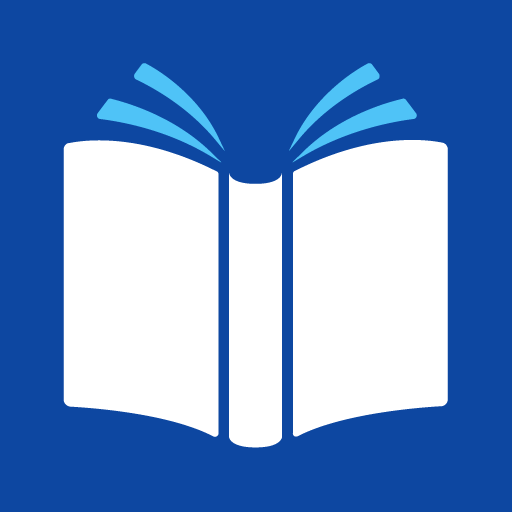The Reader – Text-to-Speech App
Gioca su PC con BlueStacks: la piattaforma di gioco Android, considerata affidabile da oltre 500 milioni di giocatori.
Pagina modificata il: 21 marzo 2015
Play The Reader – Text-to-Speech App on PC
Whether there is an email from your business partner, a text message from a friend, a long article on your favorite website or a PDF file.
The Reader App can read any text that you are able to mark on your Android phone (long tap on the text)!
Texts sent to Reader App can be saved in a database.
So, it is possible to listen to saved texts again later.
You can rate the articles/texts in the database, provide them with a title and forward them.
Gioca The Reader – Text-to-Speech App su PC. È facile iniziare.
-
Scarica e installa BlueStacks sul tuo PC
-
Completa l'accesso a Google per accedere al Play Store o eseguilo in un secondo momento
-
Cerca The Reader – Text-to-Speech App nella barra di ricerca nell'angolo in alto a destra
-
Fai clic per installare The Reader – Text-to-Speech App dai risultati della ricerca
-
Completa l'accesso a Google (se hai saltato il passaggio 2) per installare The Reader – Text-to-Speech App
-
Fai clic sull'icona The Reader – Text-to-Speech App nella schermata principale per iniziare a giocare