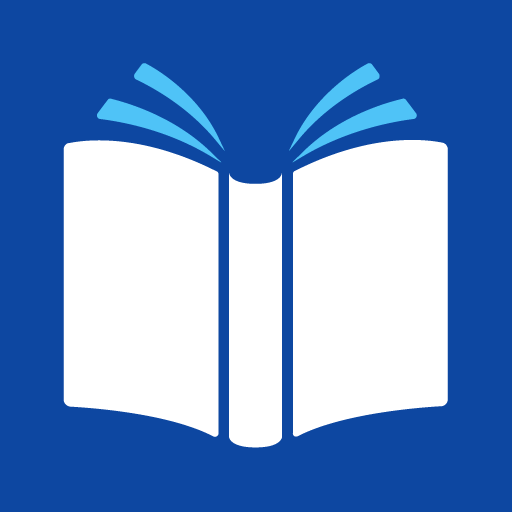The Reader – Text-to-Speech App
500M + oyuncunun güvendiği Android Oyun Platformu, BlueStacks ile PC'de oynayın.
Sayfa Değiştirilme tarihi: 21 Mart 2015
Play The Reader – Text-to-Speech App on PC
Whether there is an email from your business partner, a text message from a friend, a long article on your favorite website or a PDF file.
The Reader App can read any text that you are able to mark on your Android phone (long tap on the text)!
Texts sent to Reader App can be saved in a database.
So, it is possible to listen to saved texts again later.
You can rate the articles/texts in the database, provide them with a title and forward them.
The Reader – Text-to-Speech App oyununu PC'de oyna. Başlamak çok kolay.
-
BlueStacks'i PC'nize İndirin ve Yükleyin
-
Play Store'a erişmek için Google girişi yapın ya da daha sonraya bırakın.
-
Sağ üst köşeye The Reader – Text-to-Speech App yazarak arayın.
-
The Reader – Text-to-Speech App uygulamasını arama sonuçlarından indirmek için tıklayın.
-
(iEğer Adım 2'yi atladıysanız) The Reader – Text-to-Speech App uygulamasını yüklemek için Google'a giriş yapın.
-
Oynatmaya başlatmak için ekrandaki The Reader – Text-to-Speech App ikonuna tıklayın.