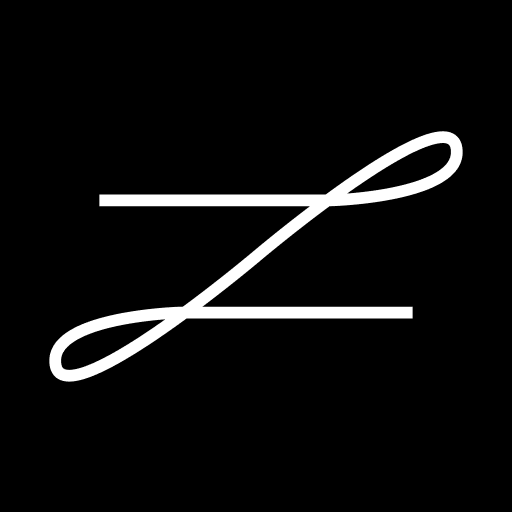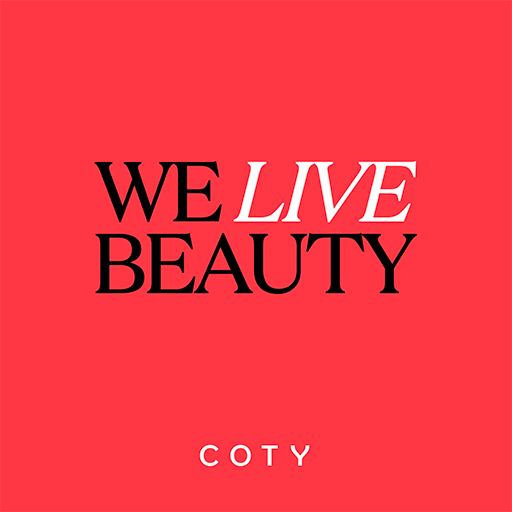we.EVENTS
Spiele auf dem PC mit BlueStacks - der Android-Gaming-Plattform, der über 500 Millionen Spieler vertrauen.
Seite geändert am: 28. November 2019
Play we.EVENTS on PC
Our matchmaking- and event app helps you to make valuable connections at your chosen event, saves you time and effort by using advanced algorithms to recommend the right people and presents them in an intuitive interface that you will love.
Get access to your Events in one app and
• be part of the event community
• share your knowledge
• meet the right people
• start matching with your peers
• have the most efficient time at your event
search. find. match. network. The we.CONECT Multi-Touchpoint Concept
Further features:
- Event Planner: have your very own pocket agenda. An interactive schedule to plan your visit.
- Meeting-Planner: Find the most relevant attendees, based on your profile, relevant topics, contacts, company and a lot more
Spiele we.EVENTS auf dem PC. Der Einstieg ist einfach.
-
Lade BlueStacks herunter und installiere es auf deinem PC
-
Schließe die Google-Anmeldung ab, um auf den Play Store zuzugreifen, oder mache es später
-
Suche in der Suchleiste oben rechts nach we.EVENTS
-
Klicke hier, um we.EVENTS aus den Suchergebnissen zu installieren
-
Schließe die Google-Anmeldung ab (wenn du Schritt 2 übersprungen hast), um we.EVENTS zu installieren.
-
Klicke auf dem Startbildschirm auf das we.EVENTS Symbol, um mit dem Spielen zu beginnen