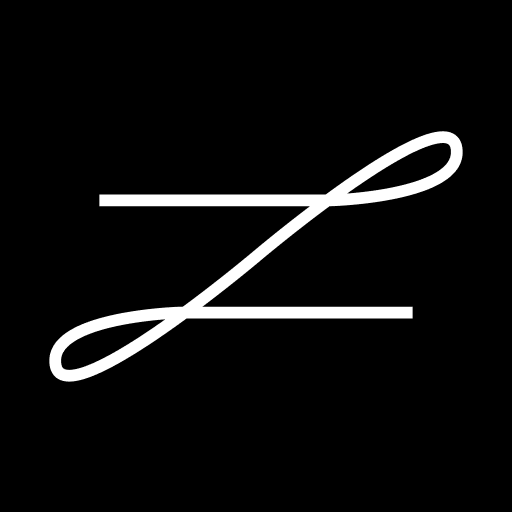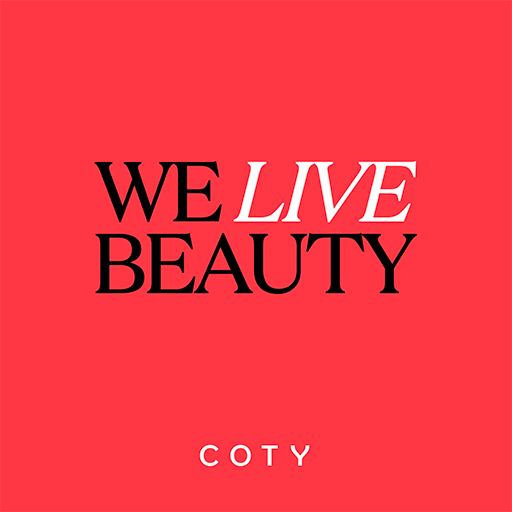we.EVENTS
Jouez sur PC avec BlueStacks - la plate-forme de jeu Android, approuvée par + 500M de joueurs.
Page Modifiée le: 28 novembre 2019
Play we.EVENTS on PC
Our matchmaking- and event app helps you to make valuable connections at your chosen event, saves you time and effort by using advanced algorithms to recommend the right people and presents them in an intuitive interface that you will love.
Get access to your Events in one app and
• be part of the event community
• share your knowledge
• meet the right people
• start matching with your peers
• have the most efficient time at your event
search. find. match. network. The we.CONECT Multi-Touchpoint Concept
Further features:
- Event Planner: have your very own pocket agenda. An interactive schedule to plan your visit.
- Meeting-Planner: Find the most relevant attendees, based on your profile, relevant topics, contacts, company and a lot more
Jouez à we.EVENTS sur PC. C'est facile de commencer.
-
Téléchargez et installez BlueStacks sur votre PC
-
Connectez-vous à Google pour accéder au Play Store ou faites-le plus tard
-
Recherchez we.EVENTS dans la barre de recherche dans le coin supérieur droit
-
Cliquez pour installer we.EVENTS à partir des résultats de la recherche
-
Connectez-vous à Google (si vous avez ignoré l'étape 2) pour installer we.EVENTS
-
Cliquez sur l'icône we.EVENTS sur l'écran d'accueil pour commencer à jouer