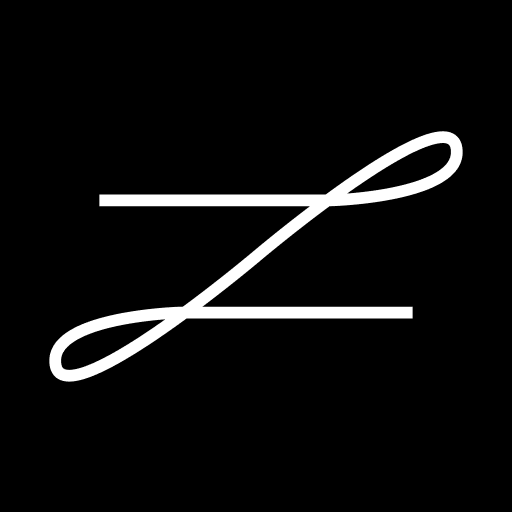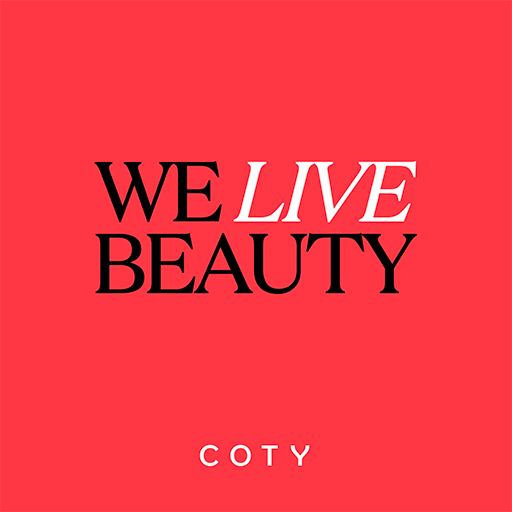このページには広告が含まれます

we.EVENTS
ビジネス | we.CONECT
BlueStacksを使ってPCでプレイ - 5憶以上のユーザーが愛用している高機能Androidゲーミングプラットフォーム
Play we.EVENTS on PC
Smarter business events- & networking with AI-powered matchmaking to increase your onsite satisfaction - This is the we.CONECT Global Leaders event- and matchmaking app.
Our matchmaking- and event app helps you to make valuable connections at your chosen event, saves you time and effort by using advanced algorithms to recommend the right people and presents them in an intuitive interface that you will love.
Get access to your Events in one app and
• be part of the event community
• share your knowledge
• meet the right people
• start matching with your peers
• have the most efficient time at your event
search. find. match. network. The we.CONECT Multi-Touchpoint Concept
Further features:
- Event Planner: have your very own pocket agenda. An interactive schedule to plan your visit.
- Meeting-Planner: Find the most relevant attendees, based on your profile, relevant topics, contacts, company and a lot more
Our matchmaking- and event app helps you to make valuable connections at your chosen event, saves you time and effort by using advanced algorithms to recommend the right people and presents them in an intuitive interface that you will love.
Get access to your Events in one app and
• be part of the event community
• share your knowledge
• meet the right people
• start matching with your peers
• have the most efficient time at your event
search. find. match. network. The we.CONECT Multi-Touchpoint Concept
Further features:
- Event Planner: have your very own pocket agenda. An interactive schedule to plan your visit.
- Meeting-Planner: Find the most relevant attendees, based on your profile, relevant topics, contacts, company and a lot more
we.EVENTSをPCでプレイ
-
BlueStacksをダウンロードしてPCにインストールします。
-
GoogleにサインインしてGoogle Play ストアにアクセスします。(こちらの操作は後で行っても問題ありません)
-
右上の検索バーにwe.EVENTSを入力して検索します。
-
クリックして検索結果からwe.EVENTSをインストールします。
-
Googleサインインを完了してwe.EVENTSをインストールします。※手順2を飛ばしていた場合
-
ホーム画面にてwe.EVENTSのアイコンをクリックしてアプリを起動します。