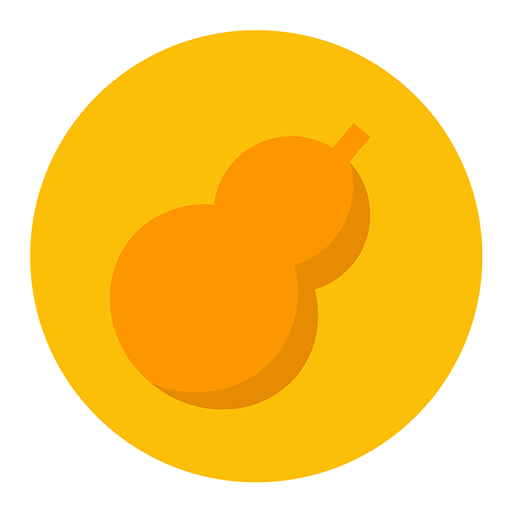このページには広告が含まれます

Camino Pilgrim - Frances
旅行&地域 | Aurea Moemke
BlueStacksを使ってPCでプレイ - 5憶以上のユーザーが愛用している高機能Androidゲーミングプラットフォーム
Play Camino Pilgrim - Frances on PC
For the Camino Frances and Camino Finisterre!
Permissions for Storage and Location are required for this app. Location is needed to show where you are relative to the Camino trail as well as to allow you to share your location to friends and loved ones. Storage access is needed to download and use offline maps, so that a map of the Camino is available at all times even if you have no internet.
With cool features! Customizable walking and biking itineraries. Check out the weather at any location on the Camino. Share your location. Automatically calculate cumulative distances per walking day. View the latest albergue listings. Bike itineraries and a bike filter.
The Camino Pilgrim app helps you plan and walk your pilgrimage on the Camino de Santiago, particularly on the Camino Frances and the Camino Finisterre.
As one user says, "I just finished the Camino, and I used this app everyday. All the information of the albergues and the maps in just one place, and without the weight of a heavy guidebook."
In the latest version, you can do the following:
- Check out different itineraries for the Camino Frances (31, 32, 34, 35 days) and Camino Finisterre (3 or 4 days to Muxia)
- Check out bike itineraries for the Camino Frances and Finisterre (12 and 16 days) and use the new Bike Filter for albergues
- Simply click on the hiker icon to create your very own Camino schedule/itinerary from system-provided base itineraries -- with your specified start dates, and cities to start and stop in
- Customize your own schedule/itinerary to fit your needs -- long-press on the days/stages you want to change and choose from the given options (add rest day, insert In between day, combine two days, add extra day)
- See automatically computed cumulative distances per walking day, on both the regular route and alternate routes -- to make it much easier to plan your schedule
- Share/email your itinerary or schedule to your family and loved ones, by clicking on the share icon
- Check localities on the Camino, their distances, altitudes, facilities
- See pilgrim albergues per locality, and check out their costs, opening times, facilities, addresses and contact information
- Call albergues and visit their websites directly from the app
- View maps online to look at nearby localities and lodgings, using either Google Maps or OpenStreetMaps
- View maps offline, even if there is no wifi, once you download offline maps to your device
- Find out exactly where you are on the map
- Share your exact coordinates/location to your family and loved ones while you are walking the Way to free them from worry -- simply click on the share your location icon
- See where you are relative to a simplified Camino track overlaid on the map
- View the 4-day weather forecast at any locality on the Camino (requires Donation and internet connection)
- Look at basic information on the Camino.
Please remember that this app is provided as a general guide and is neither exact nor complete. Information on localities, lodgings and facilities constantly change. The simplified track shows only a general direction of the Camino de Santiago. Whenever in doubt on the Way, just pay attention and follow the yellow arrows.
I developed this app after my trip on the Camino in Spring, 2013, to better help fellow pilgrims focus on their journey and reap the spiritual rewards.
I would be very happy to hear from you. Any feedback and comments on how to improve this app are welcome and would be most helpful.
More resources are avaiable at the website:
http://www.caminopilgrim.com
Thank you and Buen Camino!
- Aurea Mömke, 2014-2019
Permissions for Storage and Location are required for this app. Location is needed to show where you are relative to the Camino trail as well as to allow you to share your location to friends and loved ones. Storage access is needed to download and use offline maps, so that a map of the Camino is available at all times even if you have no internet.
With cool features! Customizable walking and biking itineraries. Check out the weather at any location on the Camino. Share your location. Automatically calculate cumulative distances per walking day. View the latest albergue listings. Bike itineraries and a bike filter.
The Camino Pilgrim app helps you plan and walk your pilgrimage on the Camino de Santiago, particularly on the Camino Frances and the Camino Finisterre.
As one user says, "I just finished the Camino, and I used this app everyday. All the information of the albergues and the maps in just one place, and without the weight of a heavy guidebook."
In the latest version, you can do the following:
- Check out different itineraries for the Camino Frances (31, 32, 34, 35 days) and Camino Finisterre (3 or 4 days to Muxia)
- Check out bike itineraries for the Camino Frances and Finisterre (12 and 16 days) and use the new Bike Filter for albergues
- Simply click on the hiker icon to create your very own Camino schedule/itinerary from system-provided base itineraries -- with your specified start dates, and cities to start and stop in
- Customize your own schedule/itinerary to fit your needs -- long-press on the days/stages you want to change and choose from the given options (add rest day, insert In between day, combine two days, add extra day)
- See automatically computed cumulative distances per walking day, on both the regular route and alternate routes -- to make it much easier to plan your schedule
- Share/email your itinerary or schedule to your family and loved ones, by clicking on the share icon
- Check localities on the Camino, their distances, altitudes, facilities
- See pilgrim albergues per locality, and check out their costs, opening times, facilities, addresses and contact information
- Call albergues and visit their websites directly from the app
- View maps online to look at nearby localities and lodgings, using either Google Maps or OpenStreetMaps
- View maps offline, even if there is no wifi, once you download offline maps to your device
- Find out exactly where you are on the map
- Share your exact coordinates/location to your family and loved ones while you are walking the Way to free them from worry -- simply click on the share your location icon
- See where you are relative to a simplified Camino track overlaid on the map
- View the 4-day weather forecast at any locality on the Camino (requires Donation and internet connection)
- Look at basic information on the Camino.
Please remember that this app is provided as a general guide and is neither exact nor complete. Information on localities, lodgings and facilities constantly change. The simplified track shows only a general direction of the Camino de Santiago. Whenever in doubt on the Way, just pay attention and follow the yellow arrows.
I developed this app after my trip on the Camino in Spring, 2013, to better help fellow pilgrims focus on their journey and reap the spiritual rewards.
I would be very happy to hear from you. Any feedback and comments on how to improve this app are welcome and would be most helpful.
More resources are avaiable at the website:
http://www.caminopilgrim.com
Thank you and Buen Camino!
- Aurea Mömke, 2014-2019
Camino Pilgrim - FrancesをPCでプレイ
-
BlueStacksをダウンロードしてPCにインストールします。
-
GoogleにサインインしてGoogle Play ストアにアクセスします。(こちらの操作は後で行っても問題ありません)
-
右上の検索バーにCamino Pilgrim - Francesを入力して検索します。
-
クリックして検索結果からCamino Pilgrim - Francesをインストールします。
-
Googleサインインを完了してCamino Pilgrim - Francesをインストールします。※手順2を飛ばしていた場合
-
ホーム画面にてCamino Pilgrim - Francesのアイコンをクリックしてアプリを起動します。