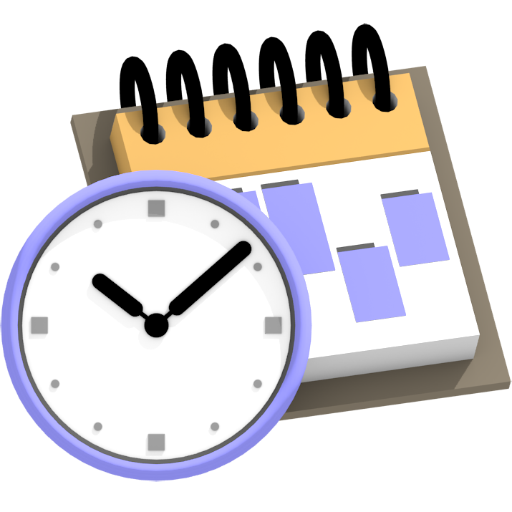RAUCH Fertilizer Chart
Spiele auf dem PC mit BlueStacks - der Android-Gaming-Plattform, der über 500 Millionen Spieler vertrauen.
Seite geändert am: 3. Februar 2020
Play RAUCH Fertilizer Chart on PC
In this Fertilizer Chart App you can find specific settings for dosage and distribution for more than 3,000 different types of fertilizers, slug pellets and small seeds. These settings will be calculated depending on the type of spreader and configuration. This App works for machines without electronic control as well.
Further more, you have the possibility to create the machine profiles for your spreader, working width and spreading discs which can be used for searching fertilizer settings in a very efficient way.
Depending on the kind of spreading and type of spreading material, the Fertilizer Chart App displays values for Normal or Late-top Dressing. There will be a warning in case the settings are incorrect. If possible you get a recommendation for alternative spreading discs. All setting values are seen as recommendation that can be checked with a calibration test and the use of a practice test set and be corrected if necessary.
Furthermore the Fertilizer Chart App includes the digital fertilizer identification system DiS. in a true-to scale photo catalogue for 7 fertilizer groups almost all mineral, granulated fertilizers can be identified. After identification you will find in the correspondent charts the precise setting for the RAUCH fertilizer spreader. The fertilizer identification system is particularly used for fertilizers of unknown origin.
What’s new?
Creation of spreading profiles for recent and older RAUCH fertilizer spreaders
Selection of 3000 various fertilizers, slug pellets and fine seeds
Information about settings for metering and distribution
Dynamic adaption to your habitual practices by driving speed and application rate
Storing and data management of your favourites
Fertilizer identification system (suitable for spreading material of unknown origin).
Spiele RAUCH Fertilizer Chart auf dem PC. Der Einstieg ist einfach.
-
Lade BlueStacks herunter und installiere es auf deinem PC
-
Schließe die Google-Anmeldung ab, um auf den Play Store zuzugreifen, oder mache es später
-
Suche in der Suchleiste oben rechts nach RAUCH Fertilizer Chart
-
Klicke hier, um RAUCH Fertilizer Chart aus den Suchergebnissen zu installieren
-
Schließe die Google-Anmeldung ab (wenn du Schritt 2 übersprungen hast), um RAUCH Fertilizer Chart zu installieren.
-
Klicke auf dem Startbildschirm auf das RAUCH Fertilizer Chart Symbol, um mit dem Spielen zu beginnen