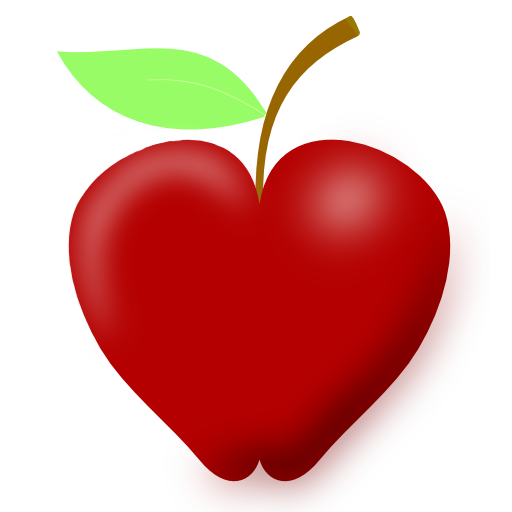Foody - Food & Symptom Tracker
Play on PC with BlueStacks – the Android Gaming Platform, trusted by 500M+ gamers.
Page Modified on: May 9, 2019
Play Foody - Food & Symptom Tracker on PC
◊ Record your Food
- Mark your meals as breakfast, lunch, dinner or just snacks and drinks in between.
- Solid food and drinks are separted for or a better overview.
- No need to guess amounts or what not.
- Add unlimited ingredients for dishes and drinks.
- Add notes to your meals to include as mush details as you need.
◊ Record Symptoms
- Add symptoms by a concise title
- Use the intensity to keep track of how symptoms evolve.
- Add notes to include as mush details as you need to.
◊ Input Helper
Entering the same over and over again is cumbersome. Foody helps you with a custom prediction. It suggests your most used symptoms, foods, drinks and even ingredients so entering common items is only a matter of seconds.
◊ Timeline / Overview
- View and modify your diary entries in a beautiful timeline.
- Apply filters to analyze and check any suspicion.
- Filter to display only a custom period / date range.
- Filter food based on meal type and search term.
- Choose to hide symptoms or filter by search term.
◊ Furthermore
- No setup required: Foody is ready to record right away. No need to sign up, fill out stuff or create catalogs before.
- All on your device: Everything is stored only on your device. No Cloud is involved at all.
- Fully Offline: Since everything happens on your device without internet connection, it works where ever you go.
PLEASE NOTE: Foody is free to download and try out including all features. However, there are limitations which need to be unlocked once via In-App purchase for a serious use.
Play Foody - Food & Symptom Tracker on PC. It’s easy to get started.
-
Download and install BlueStacks on your PC
-
Complete Google sign-in to access the Play Store, or do it later
-
Look for Foody - Food & Symptom Tracker in the search bar at the top right corner
-
Click to install Foody - Food & Symptom Tracker from the search results
-
Complete Google sign-in (if you skipped step 2) to install Foody - Food & Symptom Tracker
-
Click the Foody - Food & Symptom Tracker icon on the home screen to start playing