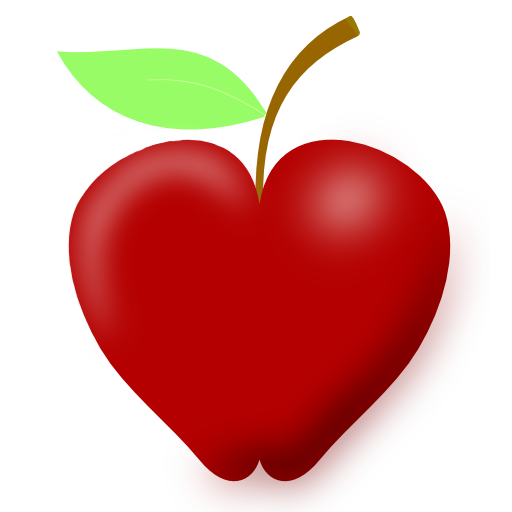このページには広告が含まれます

Foody - Food & Symptom Tracker
健康&フィットネス | Martin Stemmle
BlueStacksを使ってPCでプレイ - 5憶以上のユーザーが愛用している高機能Androidゲーミングプラットフォーム
Play Foody - Food & Symptom Tracker on PC
Foody is your personal diary for keeping track of your food and symptoms you may experience from it. Once used for a couple of days Foody lets you analyze your diet and symptoms to assist you in understanding your health. The more you record, the better Foody can help you analyzing it. Therefor it was designed with focus on ease of use and simplicity rather than complicated forms.
◊ Record your Food
- Mark your meals as breakfast, lunch, dinner or just snacks and drinks in between.
- Solid food and drinks are separted for or a better overview.
- No need to guess amounts or what not.
- Add unlimited ingredients for dishes and drinks.
- Add notes to your meals to include as mush details as you need.
◊ Record Symptoms
- Add symptoms by a concise title
- Use the intensity to keep track of how symptoms evolve.
- Add notes to include as mush details as you need to.
◊ Input Helper
Entering the same over and over again is cumbersome. Foody helps you with a custom prediction. It suggests your most used symptoms, foods, drinks and even ingredients so entering common items is only a matter of seconds.
◊ Timeline / Overview
- View and modify your diary entries in a beautiful timeline.
- Apply filters to analyze and check any suspicion.
- Filter to display only a custom period / date range.
- Filter food based on meal type and search term.
- Choose to hide symptoms or filter by search term.
◊ Furthermore
- No setup required: Foody is ready to record right away. No need to sign up, fill out stuff or create catalogs before.
- All on your device: Everything is stored only on your device. No Cloud is involved at all.
- Fully Offline: Since everything happens on your device without internet connection, it works where ever you go.
PLEASE NOTE: Foody is free to download and try out including all features. However, there are limitations which need to be unlocked once via In-App purchase for a serious use.
◊ Record your Food
- Mark your meals as breakfast, lunch, dinner or just snacks and drinks in between.
- Solid food and drinks are separted for or a better overview.
- No need to guess amounts or what not.
- Add unlimited ingredients for dishes and drinks.
- Add notes to your meals to include as mush details as you need.
◊ Record Symptoms
- Add symptoms by a concise title
- Use the intensity to keep track of how symptoms evolve.
- Add notes to include as mush details as you need to.
◊ Input Helper
Entering the same over and over again is cumbersome. Foody helps you with a custom prediction. It suggests your most used symptoms, foods, drinks and even ingredients so entering common items is only a matter of seconds.
◊ Timeline / Overview
- View and modify your diary entries in a beautiful timeline.
- Apply filters to analyze and check any suspicion.
- Filter to display only a custom period / date range.
- Filter food based on meal type and search term.
- Choose to hide symptoms or filter by search term.
◊ Furthermore
- No setup required: Foody is ready to record right away. No need to sign up, fill out stuff or create catalogs before.
- All on your device: Everything is stored only on your device. No Cloud is involved at all.
- Fully Offline: Since everything happens on your device without internet connection, it works where ever you go.
PLEASE NOTE: Foody is free to download and try out including all features. However, there are limitations which need to be unlocked once via In-App purchase for a serious use.
Foody - Food & Symptom TrackerをPCでプレイ
-
BlueStacksをダウンロードしてPCにインストールします。
-
GoogleにサインインしてGoogle Play ストアにアクセスします。(こちらの操作は後で行っても問題ありません)
-
右上の検索バーにFoody - Food & Symptom Trackerを入力して検索します。
-
クリックして検索結果からFoody - Food & Symptom Trackerをインストールします。
-
Googleサインインを完了してFoody - Food & Symptom Trackerをインストールします。※手順2を飛ばしていた場合
-
ホーム画面にてFoody - Food & Symptom Trackerのアイコンをクリックしてアプリを起動します。