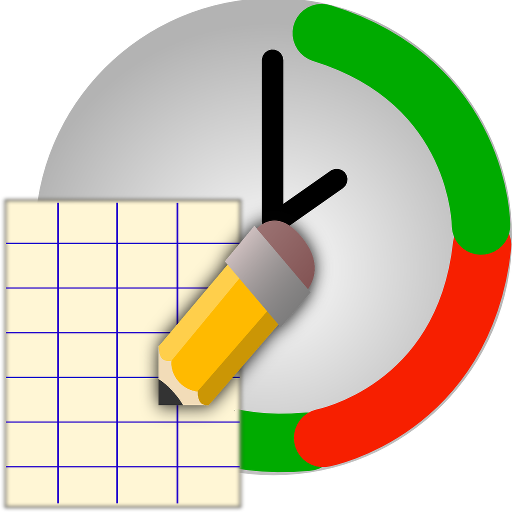Craftnote - Digitale Baudokumentation
Jouez sur PC avec BlueStacks - la plate-forme de jeu Android, approuvée par + 500M de joueurs.
Page Modifiée le: 27 décembre 2019
Play Craftnote - Building documentation & communication on PC
Craftnote offers craft businesses and craftsmen a simple introduction to digitization with patterns they have already learned. The extremely simple handling enables craftsmen to immediately integrate the Craftnote App into their daily work without any training effort and long training periods.
:: THE PROBLEM ::
Every day, countless pieces of information have to be recorded on the construction site. Not all of them are found again or find their way to the office for processing and accounting. Consequence: forgotten agreements, paperwork, missed deadlines and finally disgruntled customers. These mistakes cost a lot of money.
:: THE SOLUTION ::
Digital construction documentation. Intending to simplify communication and documentation on the construction site and in the office, Craftnote combines practical functions such as messenger, task management, time recording, PDF scanner, virtual folders and much more in one app especially for craftsmen on the construction site - construction documentation mobile and as simple as possible.
Craftnote promotes the cooperation of all parties involved within construction projects and provides a structured and complete construction site documentation through uniform coordination in the project and sustainable collection of information.
Digital construction documentation with the Craftnote craftsman app is a working aid for all those involved in construction.
:: Chat function
All parties involved can exchange information in the usual style and compliance with data protection regulations. Pictures, voice messages, and videos are displayed and synchronized in the chronological course of the project and are therefore immediately available on all devices.
:: Folder and project structure
The heart of Craftnote is the folder and project structure, which can be used to map even complex construction projects and projects. Sub-projects can be used for individual situations and shared with any member. Thus, all communication and documentation always take place purposefully within the projects.
:: Task management
Tasks can be created on a project-based basis, assigned to employees and provided with a due date. The employee receives a personal view with upcoming tasks and a direct link to the respective project.
:: Time recording
Working times can be easily recorded per employee and task in the project. This makes it easy to evaluate working times per task, employee, project or period.
:: Employee administration
The employee administration, with which different authorizations and roles can be distributed, ensures more order in the team.
:: Scan function
The scan function makes it possible to keep notes directly on the construction site and helps the office to make orders, delivery notes, inventory documents, telephone notes, supplements, etc. easily available to all.
:: Data protection compliant
The protection of your data is important to us: The Craftnote App is DSGVO compliant! All personal data is stored on servers in Germany and regularly backed up on separate servers. All projects and content can be fully downloaded at any time.
:: KNOWN FROM ::
Focus
Frankfurter Allgemeine Zeitung
Handelsblatt
Handwerk Magazin
Allgemeine Bauzeitung
We are constantly developing Craftnote and quickly adding new features. Send us your wishes and feedback to support@craftnote.de
We are looking forward to your feedback!
You can find video tutorials on YouTube
for all functions.
https://www.craftnote.de
Jouez à Craftnote - Digitale Baudokumentation sur PC. C'est facile de commencer.
-
Téléchargez et installez BlueStacks sur votre PC
-
Connectez-vous à Google pour accéder au Play Store ou faites-le plus tard
-
Recherchez Craftnote - Digitale Baudokumentation dans la barre de recherche dans le coin supérieur droit
-
Cliquez pour installer Craftnote - Digitale Baudokumentation à partir des résultats de la recherche
-
Connectez-vous à Google (si vous avez ignoré l'étape 2) pour installer Craftnote - Digitale Baudokumentation
-
Cliquez sur l'icône Craftnote - Digitale Baudokumentation sur l'écran d'accueil pour commencer à jouer