
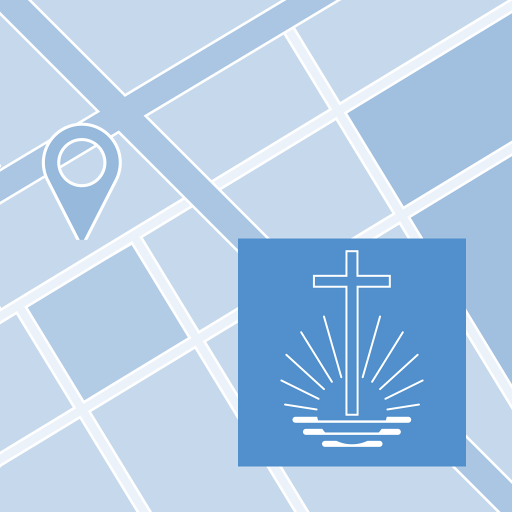
nacmaps
Play on PC with BlueStacks – the Android Gaming Platform, trusted by 500M+ gamers.
Page Modified on: December 31, 2019
Play nacmaps on PC
nacmaps is an app that offers convenient access to addresses and contact information of New Apostolic congregations around the world. The app makes it easy to find New Apostolic congregations in the immediate vicinity as well as congregations in certain cities and countries. The congregations are displayed in list or map views. After selecting a congregation, the congregational website can be accessed, the contact person called, or directions started via installed navigation apps. nacmaps is ad-free and free of charge.
The New Apostolic Church
The New Apostolic Church is an international Christian church. The foundation of its teachings is Holy Scripture. The New Apostolic Church recognizes three sacraments: Holy Baptism, Holy Sealing, and Holy Communion. The New Apostolic Church offers its members appealing and contemporary pastoral care based on the gospel of Jesus Christ. It developed from the Catholic Apostolic Church in 1863 and is led by Apostles, just like the first Christian congregations. The return of Christ to take home His bride is a central component of New Apostolic doctrine. The New Apostolic Church emphasizes the personal accountability of its members for their actions. The individual is responsible to God for his behaviour. The gospel of Christ and the system of values inherent in the Ten Commandments provide clear orientation in this respect. The New Apostolic Church is politically neutral and independent. It is financed by the voluntary donations of its members.
Publisher, contact
Do you have questions or suggestions? Please do not hesitate to comment. You can also visit us at the websites http://nak.org and http://nac.today.
New Apostolic Church International
Überlandstr. 243
8051 Zurich / Switzerland
http://www.nak.org
info@nak.org
Telefon +41 43 2994100
Telefax +41 43 2994200
Play nacmaps on PC. It’s easy to get started.
-
Download and install BlueStacks on your PC
-
Complete Google sign-in to access the Play Store, or do it later
-
Look for nacmaps in the search bar at the top right corner
-
Click to install nacmaps from the search results
-
Complete Google sign-in (if you skipped step 2) to install nacmaps
-
Click the nacmaps icon on the home screen to start playing



