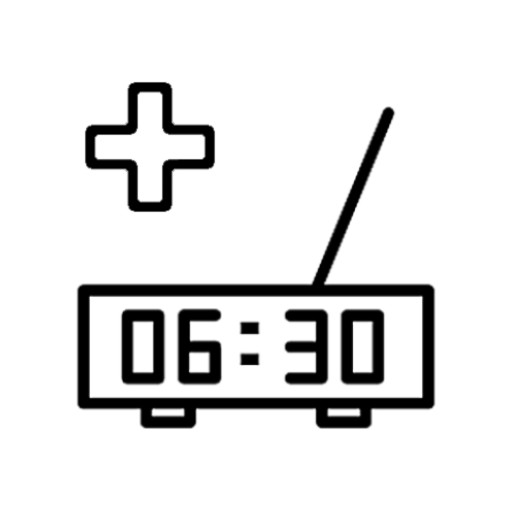Better Alarm
Chơi trên PC với BlueStacks - Nền tảng chơi game Android, được hơn 500 triệu game thủ tin tưởng.
Trang đã được sửa đổi vào: 9 tháng 10, 2020
Play Better Alarm on PC
Want to get up at a different time tomorrow morning?
Sooner? Later? Just change tomorrow's time only. It's as simple as that.
Tomorrow is a holiday?
Yay! Just delete tomorrow's alarm event. No need to re-enable the alarm afterwards. And so you won't forget it.
Different times on different days?
You get it all at one place. One single alarm is all you need. No need to manage different alarms for different days anymore.
PS: Any feedback is welcome! -> fabian@netzpurist.de
Chơi Better Alarm trên PC. Rất dễ để bắt đầu
-
Tải và cài đặt BlueStacks trên máy của bạn
-
Hoàn tất đăng nhập vào Google để đến PlayStore, hoặc thực hiện sau
-
Tìm Better Alarm trên thanh tìm kiếm ở góc phải màn hình
-
Nhấn vào để cài đặt Better Alarm trong danh sách kết quả tìm kiếm
-
Hoàn tất đăng nhập Google (nếu bạn chưa làm bước 2) để cài đặt Better Alarm
-
Nhấn vào icon Better Alarm tại màn hình chính để bắt đầu chơi