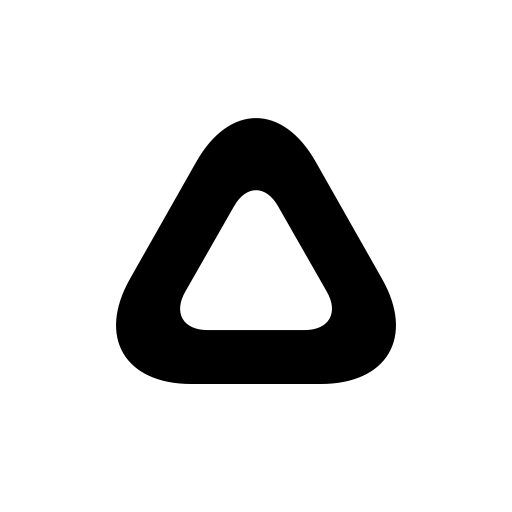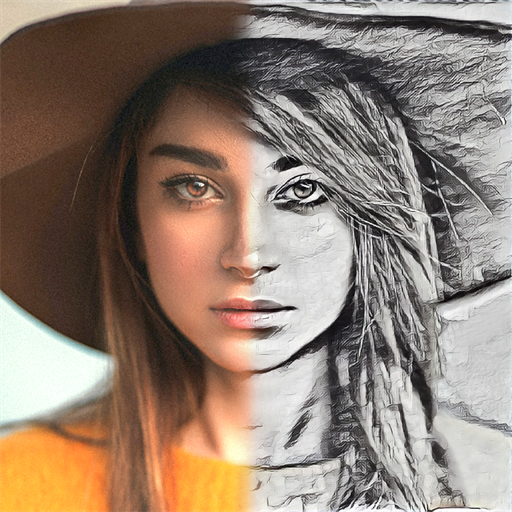DeepArtEffects: Фотофильтр AI
Играйте на ПК с BlueStacks – игровой платформе для приложений на Android. Нас выбирают более 500 млн. игроков.
Страница изменена: 24 мар. 2021 г.
Run DeepArtEffects AI Photo Editor on PC or Mac
DeepArtEffects AI Photo Editor is a Photography app developed by Deep Art Effects GmbH. BlueStacks app player is the best platform to run this Android app on your PC or Mac for an immersive gaming experience.
Are you a photo filter lover? Well, get ready to turn your photos and selfies into stunning works of art with DeepArtEffects AI Photo Editor! This app is the ultimate art editor filter for anyone who wants to transform their photos into famous fine art paintings with the help of AI.
With over 100+ art styles to choose from, including famous artists like Van Gogh, Monet, and Michelangelo, you’ll have endless fun experimenting with different filters and effects. And the best part? You can even create your own art styles by uploading your own images and structures as input for the AI. How cool is that?
Once you’ve created your masterpiece, you can share it with the world on social media platforms like Instagram, Facebook, and Twitter, using the hashtag #deeparteffects. Show off your artistic skills and impress your followers with your unique and awesome artworks.
If you’re worried about privacy, don’t be! DeepArtEffects takes data security seriously with encrypted data transfer and a server in Europe. And for premium users, you can enjoy full HD resolution for your artworks, exclusive new styles, and no advertising.
Download DeepArtEffects AI Photo Editor on PC with BlueStacks and start turning your photos into masterpieces.
Играйте в игру DeepArtEffects: Фотофильтр AI на ПК. Это легко и просто.
-
Скачайте и установите BlueStacks на ПК.
-
Войдите в аккаунт Google, чтобы получить доступ к Google Play, или сделайте это позже.
-
В поле поиска, которое находится в правой части экрана, введите название игры – DeepArtEffects: Фотофильтр AI.
-
Среди результатов поиска найдите игру DeepArtEffects: Фотофильтр AI и нажмите на кнопку "Установить".
-
Завершите авторизацию в Google (если вы пропустили этот шаг в начале) и установите игру DeepArtEffects: Фотофильтр AI.
-
Нажмите на ярлык игры DeepArtEffects: Фотофильтр AI на главном экране, чтобы начать играть.