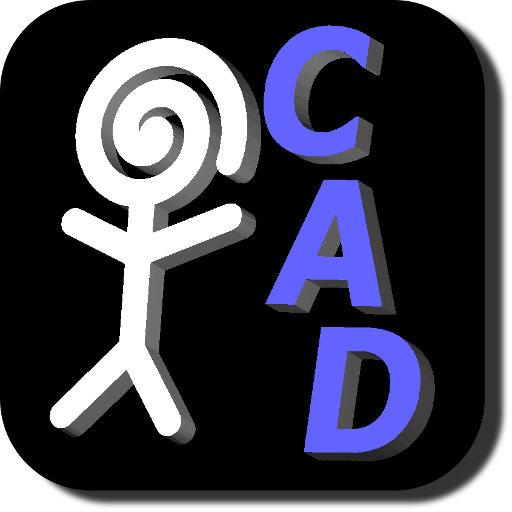norelem CAD
工具 | norelem Normelemente KG
在電腦上使用BlueStacks –受到5億以上的遊戲玩家所信任的Android遊戲平台。
Play norelem CAD on PC
The norelem CAD app offers free CAD data of THE BIG GREEN BOOK.
The app provides a huge range of standardised parts and standard components for engineers and designers of different fields:
- Jig manufacturing and toolmaking
- Apparatus engineering, tool and machine building
- Automation and drive engineering
The CAD models are available for the most popular CAD systems such as: CATIA ®, Autodesk ® Inventor ®, SolidWorks ®, Creo ™ Parametric, NX ™, AutoCAD ®, Solid Edge ®, etc.
norelem CAD app at a glance:
- Free download 2D and 3D CAD models
- Selection of more than 25,000 parts
- The CAD models are available in all common CAD formats
- Simple e-mail of CAD models
The app provides a huge range of standardised parts and standard components for engineers and designers of different fields:
- Jig manufacturing and toolmaking
- Apparatus engineering, tool and machine building
- Automation and drive engineering
The CAD models are available for the most popular CAD systems such as: CATIA ®, Autodesk ® Inventor ®, SolidWorks ®, Creo ™ Parametric, NX ™, AutoCAD ®, Solid Edge ®, etc.
norelem CAD app at a glance:
- Free download 2D and 3D CAD models
- Selection of more than 25,000 parts
- The CAD models are available in all common CAD formats
- Simple e-mail of CAD models
在電腦上遊玩norelem CAD . 輕易上手.
-
在您的電腦上下載並安裝BlueStacks
-
完成Google登入後即可訪問Play商店,或等你需要訪問Play商店十再登入
-
在右上角的搜索欄中尋找 norelem CAD
-
點擊以從搜索結果中安裝 norelem CAD
-
完成Google登入(如果您跳過了步驟2),以安裝 norelem CAD
-
在首頁畫面中點擊 norelem CAD 圖標來啟動遊戲