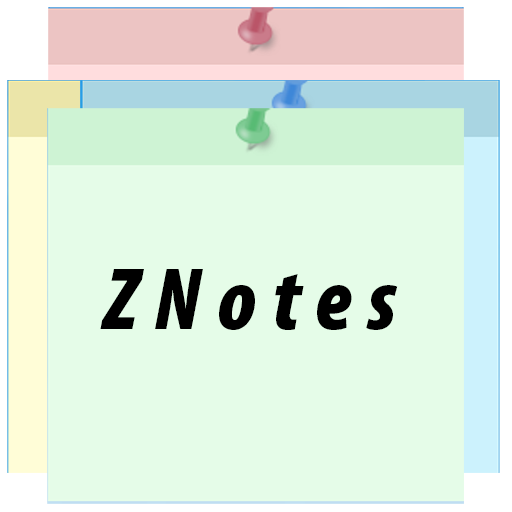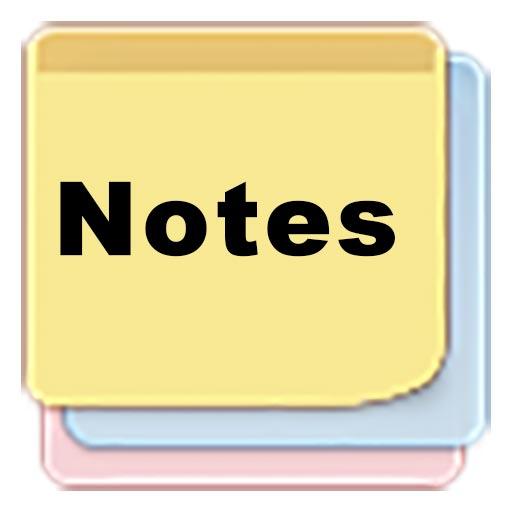このページには広告が含まれます

メモ無料のノート、メモ帳アプリ
仕事効率化 | F. Zander
BlueStacksを使ってPCでプレイ - 5憶以上のユーザーが愛用している高機能Androidゲーミングプラットフォーム
Play Free notes app Android on PC
Notes app with a lot of features ! Free notepad app for android phones. You can also choose your own theme
Our notes app for android has a lot of features and also supports a notes widget for every note
- Saving your current location is possible
- Save a foto in every note
- Video recording is possible
- Make a note widget for every note on your home screen
- Change the color for every memo
- Protect your notes app with password
- Skip password with fingerprint check for Samsung Galaxy models and Galaxy Edge 7
- QR Code scanner integrated
- Voice to text support with Google
- Share notes with other apps is very easy
- Receive text from other notepad and memo apps for android
- Print your note with HP-ePrint
- Create a simple PDF file of your personal notes ! Android >= 4.4
- Create a simple shopping list and put it on your desktop/homescreen as a widget
- Search notes
- Delete, edit and view notes.
- Backup and Restore the notes database
You will love our memo note app ! Our notes notepad app is free for use. Do notl let others see your secrets notes and protect them with a password !
Our notes app for android has a lot of features and also supports a notes widget for every note
- Saving your current location is possible
- Save a foto in every note
- Video recording is possible
- Make a note widget for every note on your home screen
- Change the color for every memo
- Protect your notes app with password
- Skip password with fingerprint check for Samsung Galaxy models and Galaxy Edge 7
- QR Code scanner integrated
- Voice to text support with Google
- Share notes with other apps is very easy
- Receive text from other notepad and memo apps for android
- Print your note with HP-ePrint
- Create a simple PDF file of your personal notes ! Android >= 4.4
- Create a simple shopping list and put it on your desktop/homescreen as a widget
- Search notes
- Delete, edit and view notes.
- Backup and Restore the notes database
You will love our memo note app ! Our notes notepad app is free for use. Do notl let others see your secrets notes and protect them with a password !
メモ無料のノート、メモ帳アプリをPCでプレイ
-
BlueStacksをダウンロードしてPCにインストールします。
-
GoogleにサインインしてGoogle Play ストアにアクセスします。(こちらの操作は後で行っても問題ありません)
-
右上の検索バーにメモ無料のノート、メモ帳アプリを入力して検索します。
-
クリックして検索結果からメモ無料のノート、メモ帳アプリをインストールします。
-
Googleサインインを完了してメモ無料のノート、メモ帳アプリをインストールします。※手順2を飛ばしていた場合
-
ホーム画面にてメモ無料のノート、メモ帳アプリのアイコンをクリックしてアプリを起動します。