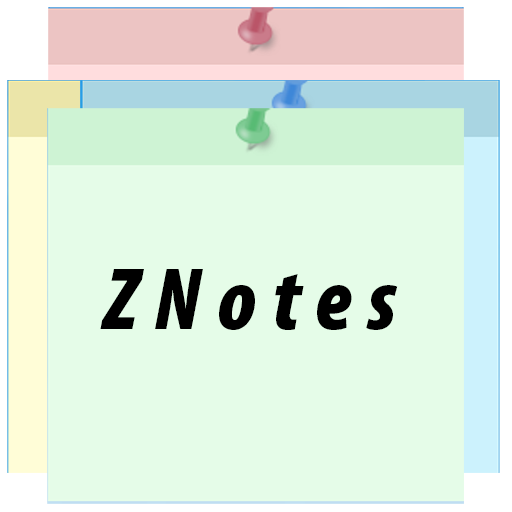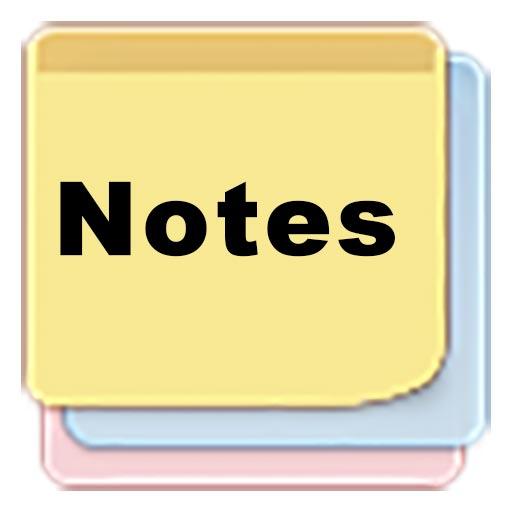Notatnik
Graj na PC z BlueStacks – Platforma gamingowa Android, która uzyskała zaufanie ponad 500 milionów graczy!
Strona zmodyfikowana w dniu: 30 listopada 2019
Play Free notes app Android on PC
Our notes app for android has a lot of features and also supports a notes widget for every note
- Saving your current location is possible
- Save a foto in every note
- Video recording is possible
- Make a note widget for every note on your home screen
- Change the color for every memo
- Protect your notes app with password
- Skip password with fingerprint check for Samsung Galaxy models and Galaxy Edge 7
- QR Code scanner integrated
- Voice to text support with Google
- Share notes with other apps is very easy
- Receive text from other notepad and memo apps for android
- Print your note with HP-ePrint
- Create a simple PDF file of your personal notes ! Android >= 4.4
- Create a simple shopping list and put it on your desktop/homescreen as a widget
- Search notes
- Delete, edit and view notes.
- Backup and Restore the notes database
You will love our memo note app ! Our notes notepad app is free for use. Do notl let others see your secrets notes and protect them with a password !
Zagraj w Notatnik na PC. To takie proste.
-
Pobierz i zainstaluj BlueStacks na PC
-
Zakończ pomyślnie ustawienie Google, aby otrzymać dostęp do sklepu Play, albo zrób to później.
-
Wyszukaj Notatnik w pasku wyszukiwania w prawym górnym rogu.
-
Kliknij, aby zainstalować Notatnik z wyników wyszukiwania
-
Ukończ pomyślnie rejestrację Google (jeśli krok 2 został pominięty) aby zainstalować Notatnik
-
Klinij w ikonę Notatnik na ekranie startowym, aby zacząć grę