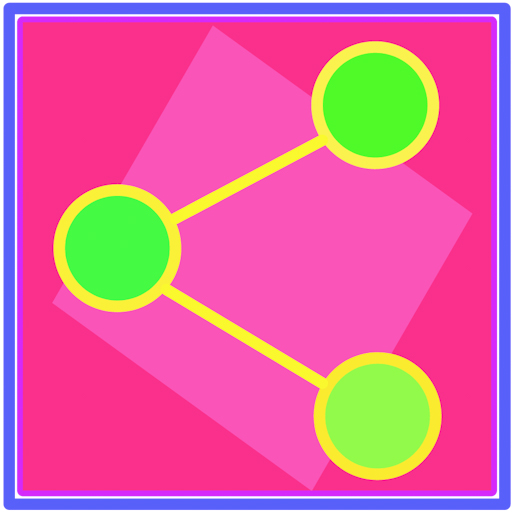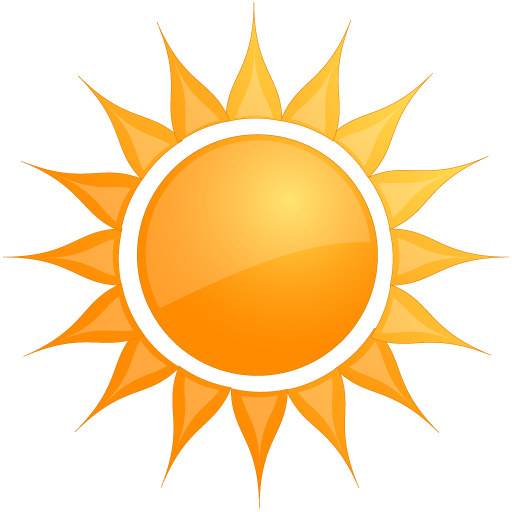oculavis SHARE
Juega en PC con BlueStacks: la plataforma de juegos Android, en la que confían más de 500 millones de jugadores.
Página modificada el: 12 de octubre de 2019
Play oculavis SHARE on PC
SHARE for smart phones offers the following advantages:
• Contacting experts around the globe at any time
• Knowledge sharing in realtime
• Full HD video and audio streams
• Augmented reality
• Documentation with checklists, pictures and videos
• Additional apps for smart glasses on request
For more information please visit https://share-platform.de
Juega oculavis SHARE en la PC. Es fácil comenzar.
-
Descargue e instale BlueStacks en su PC
-
Complete el inicio de sesión de Google para acceder a Play Store, o hágalo más tarde
-
Busque oculavis SHARE en la barra de búsqueda en la esquina superior derecha
-
Haga clic para instalar oculavis SHARE desde los resultados de búsqueda
-
Complete el inicio de sesión de Google (si omitió el paso 2) para instalar oculavis SHARE
-
Haz clic en el ícono oculavis SHARE en la pantalla de inicio para comenzar a jugar