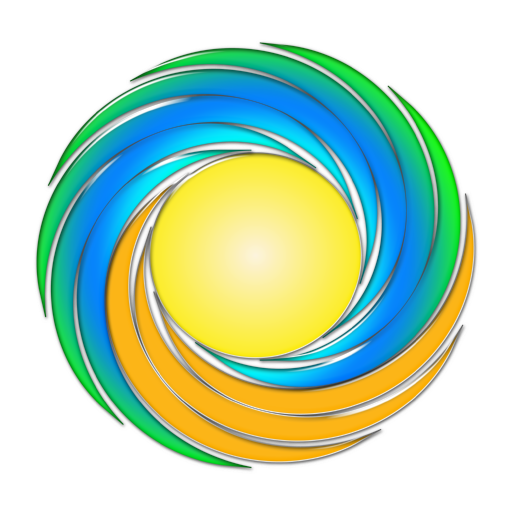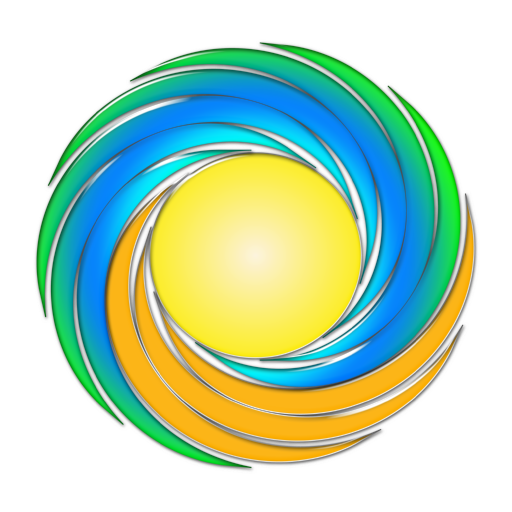SMA Remote
Spiele auf dem PC mit BlueStacks - der Android-Gaming-Plattform, der über 500 Millionen Spieler vertrauen.
Seite geändert am: 11. April 2022
Play SMA Remote on PC
SMA Remote offers the following functionalities:
- Full-HD multi-user video calls with augmented reality annotations, shared pointers and continuous zoom for visual interaction of participants.
- Documentation of remote support cases with checklists, comments, screenshots and video recordings
- Chats with integrated translator into other languages to overcome language barriers
- Navigation mode with visual instructions to safely direct people on the store floor
- Invitation of guest users who can join with one click via a link in the mobile browser without having to install the app first
- Asset relationship management to manage machines and equipment, assign experts, technicians and workflows, upload technical documentation and create augmented reality views of machines, components and parts
- Easily create digital workflows, provide them as step-by-step instructions and collect feedback from users
- Separate apps for data glasses / smart glasses
Spiele SMA Remote auf dem PC. Der Einstieg ist einfach.
-
Lade BlueStacks herunter und installiere es auf deinem PC
-
Schließe die Google-Anmeldung ab, um auf den Play Store zuzugreifen, oder mache es später
-
Suche in der Suchleiste oben rechts nach SMA Remote
-
Klicke hier, um SMA Remote aus den Suchergebnissen zu installieren
-
Schließe die Google-Anmeldung ab (wenn du Schritt 2 übersprungen hast), um SMA Remote zu installieren.
-
Klicke auf dem Startbildschirm auf das SMA Remote Symbol, um mit dem Spielen zu beginnen