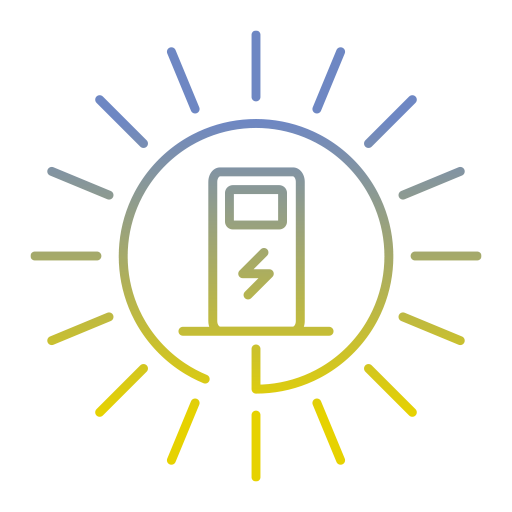SMA Remote
None | SMA Solar Technology AG
在電腦上使用BlueStacks –受到5億以上的遊戲玩家所信任的Android遊戲平台。
Play SMA Remote on PC
SMA Remote brings technical knowledge to any place on earth at any time. Augmented reality workflows for recurring processes or as self-service in customer support enable structured step-by-step instructions with integrated documentation without having to contact a remote expert directly. For unplanned incidents and collaborative processes, technicians can connect with colleagues in the office or home office at any time via remote support with augmented reality interactions to work closely on an issue without getting too close in person. The integrated management and documentation capabilities allow for a wide range of applications. The added values are increased plant availability (OEE), saving travel time and travel costs.
SMA Remote offers the following functionalities:
- Full-HD multi-user video calls with augmented reality annotations, shared pointers and continuous zoom for visual interaction of participants.
- Documentation of remote support cases with checklists, comments, screenshots and video recordings
- Chats with integrated translator into other languages to overcome language barriers
- Navigation mode with visual instructions to safely direct people on the store floor
- Invitation of guest users who can join with one click via a link in the mobile browser without having to install the app first
- Asset relationship management to manage machines and equipment, assign experts, technicians and workflows, upload technical documentation and create augmented reality views of machines, components and parts
- Easily create digital workflows, provide them as step-by-step instructions and collect feedback from users
- Separate apps for data glasses / smart glasses
SMA Remote offers the following functionalities:
- Full-HD multi-user video calls with augmented reality annotations, shared pointers and continuous zoom for visual interaction of participants.
- Documentation of remote support cases with checklists, comments, screenshots and video recordings
- Chats with integrated translator into other languages to overcome language barriers
- Navigation mode with visual instructions to safely direct people on the store floor
- Invitation of guest users who can join with one click via a link in the mobile browser without having to install the app first
- Asset relationship management to manage machines and equipment, assign experts, technicians and workflows, upload technical documentation and create augmented reality views of machines, components and parts
- Easily create digital workflows, provide them as step-by-step instructions and collect feedback from users
- Separate apps for data glasses / smart glasses
在電腦上遊玩SMA Remote . 輕易上手.
-
在您的電腦上下載並安裝BlueStacks
-
完成Google登入後即可訪問Play商店,或等你需要訪問Play商店十再登入
-
在右上角的搜索欄中尋找 SMA Remote
-
點擊以從搜索結果中安裝 SMA Remote
-
完成Google登入(如果您跳過了步驟2),以安裝 SMA Remote
-
在首頁畫面中點擊 SMA Remote 圖標來啟動遊戲