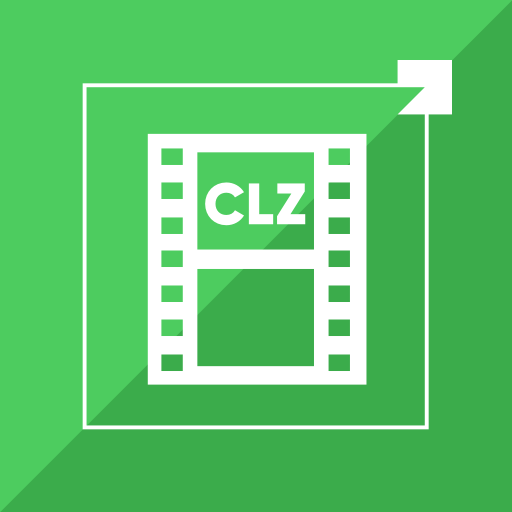Movie Collection Unlocker
Spiele auf dem PC mit BlueStacks - der Android-Gaming-Plattform, der über 500 Millionen Spieler vertrauen.
Seite geändert am: 30. Dezember 2019
Play Movie Collection Unlocker on PC
This main application 'Movie Collection' helps you to collect and manage all your movies. You can add movies to the local database and load detailed informations and posters from themoviedb.org.
• All movie/TV show details like description, actors, covers in one place.
• Direct links to IMDb, Rotten tomatoes, Metascore or YouTube.
• Keep track of borrowed movies.
• Add new entries by title, keyword or via barcode scanner.
• Add as many lists as you want.
• Move or copy entries between lists.
• Many sorting and filter capabilities.
• A lot of styling capabilities.
• Mark movies as seen.
• Download posters etc.
Spiele Movie Collection Unlocker auf dem PC. Der Einstieg ist einfach.
-
Lade BlueStacks herunter und installiere es auf deinem PC
-
Schließe die Google-Anmeldung ab, um auf den Play Store zuzugreifen, oder mache es später
-
Suche in der Suchleiste oben rechts nach Movie Collection Unlocker
-
Klicke hier, um Movie Collection Unlocker aus den Suchergebnissen zu installieren
-
Schließe die Google-Anmeldung ab (wenn du Schritt 2 übersprungen hast), um Movie Collection Unlocker zu installieren.
-
Klicke auf dem Startbildschirm auf das Movie Collection Unlocker Symbol, um mit dem Spielen zu beginnen