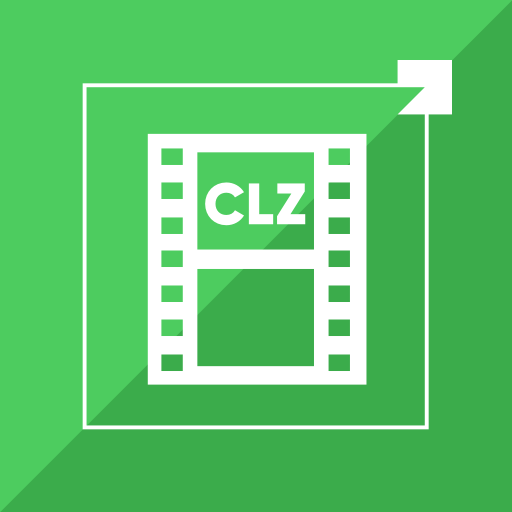Movie Collection Unlocker
Play on PC with BlueStacks – the Android Gaming Platform, trusted by 500M+ gamers.
Page Modified on: December 30, 2019
Play Movie Collection Unlocker on PC
This main application 'Movie Collection' helps you to collect and manage all your movies. You can add movies to the local database and load detailed informations and posters from themoviedb.org.
• All movie/TV show details like description, actors, covers in one place.
• Direct links to IMDb, Rotten tomatoes, Metascore or YouTube.
• Keep track of borrowed movies.
• Add new entries by title, keyword or via barcode scanner.
• Add as many lists as you want.
• Move or copy entries between lists.
• Many sorting and filter capabilities.
• A lot of styling capabilities.
• Mark movies as seen.
• Download posters etc.
Play Movie Collection Unlocker on PC. It’s easy to get started.
-
Download and install BlueStacks on your PC
-
Complete Google sign-in to access the Play Store, or do it later
-
Look for Movie Collection Unlocker in the search bar at the top right corner
-
Click to install Movie Collection Unlocker from the search results
-
Complete Google sign-in (if you skipped step 2) to install Movie Collection Unlocker
-
Click the Movie Collection Unlocker icon on the home screen to start playing