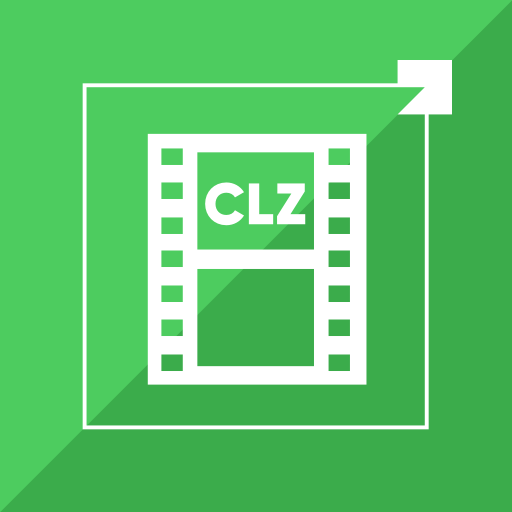Movie Collection Unlocker
视频播放和编辑 | olbuappdev
在電腦上使用BlueStacks –受到5億以上的遊戲玩家所信任的Android遊戲平台。
Play Movie Collection Unlocker on PC
The "Movie Collection Unlocker" is required to unlock all features of the 'Movie Collection' application. This application has no functionality without the main application 'Movie Collection'. Please download the "Movie Collection" app from Play Store to be able to use the full functionality.
This main application 'Movie Collection' helps you to collect and manage all your movies. You can add movies to the local database and load detailed informations and posters from themoviedb.org.
• All movie/TV show details like description, actors, covers in one place.
• Direct links to IMDb, Rotten tomatoes, Metascore or YouTube.
• Keep track of borrowed movies.
• Add new entries by title, keyword or via barcode scanner.
• Add as many lists as you want.
• Move or copy entries between lists.
• Many sorting and filter capabilities.
• A lot of styling capabilities.
• Mark movies as seen.
• Download posters etc.
This main application 'Movie Collection' helps you to collect and manage all your movies. You can add movies to the local database and load detailed informations and posters from themoviedb.org.
• All movie/TV show details like description, actors, covers in one place.
• Direct links to IMDb, Rotten tomatoes, Metascore or YouTube.
• Keep track of borrowed movies.
• Add new entries by title, keyword or via barcode scanner.
• Add as many lists as you want.
• Move or copy entries between lists.
• Many sorting and filter capabilities.
• A lot of styling capabilities.
• Mark movies as seen.
• Download posters etc.
在電腦上遊玩Movie Collection Unlocker . 輕易上手.
-
在您的電腦上下載並安裝BlueStacks
-
完成Google登入後即可訪問Play商店,或等你需要訪問Play商店十再登入
-
在右上角的搜索欄中尋找 Movie Collection Unlocker
-
點擊以從搜索結果中安裝 Movie Collection Unlocker
-
完成Google登入(如果您跳過了步驟2),以安裝 Movie Collection Unlocker
-
在首頁畫面中點擊 Movie Collection Unlocker 圖標來啟動遊戲