
このページには広告が含まれます
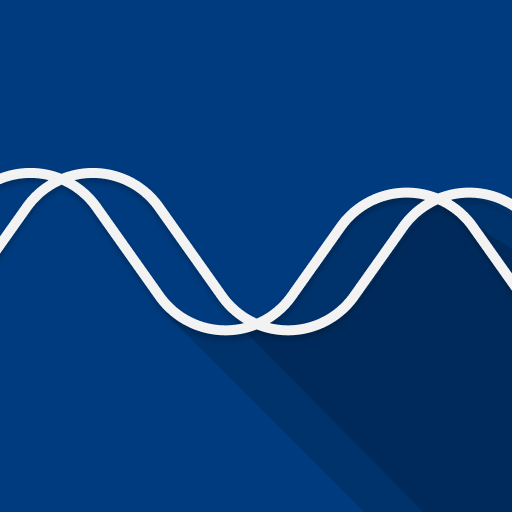
Voice Audiobook Player
音楽&オーディオ | Paul Woitaschek
BlueStacksを使ってPCでプレイ - 5憶以上のユーザーが愛用している高機能Androidゲーミングプラットフォーム
Play Voice Audiobook Player on PC
Annoyed by all the ugly players packed with endless menus and features who distract you from what you want to do: listen to audiobooks?
You just add your main audiobook folder and every folder in there will be recognised as a single book. That keeps your library simple and tidy. Here we go.
What it can:
• Remembers last position
• Adjust playback speed
• Beautiful Material Design
• Day & Night Theme. Don't hurt your eyes!
• Bookmarks
• Android Auto
• Sleep-timer. You don't have to stop the player in the middle of the night.
Voice is free and Open Source. That means, everyone can see what it does. Minimal permissions, no tracking.
If you have any suggestions or find bugs, report them here:
https://github.com/PaulWoitaschek/Voice/issues
Open Source license is Gnu GPLv3
Suggestions always welcome!
You just add your main audiobook folder and every folder in there will be recognised as a single book. That keeps your library simple and tidy. Here we go.
What it can:
• Remembers last position
• Adjust playback speed
• Beautiful Material Design
• Day & Night Theme. Don't hurt your eyes!
• Bookmarks
• Android Auto
• Sleep-timer. You don't have to stop the player in the middle of the night.
Voice is free and Open Source. That means, everyone can see what it does. Minimal permissions, no tracking.
If you have any suggestions or find bugs, report them here:
https://github.com/PaulWoitaschek/Voice/issues
Open Source license is Gnu GPLv3
Suggestions always welcome!
Voice Audiobook PlayerをPCでプレイ
-
BlueStacksをダウンロードしてPCにインストールします。
-
GoogleにサインインしてGoogle Play ストアにアクセスします。(こちらの操作は後で行っても問題ありません)
-
右上の検索バーにVoice Audiobook Playerを入力して検索します。
-
クリックして検索結果からVoice Audiobook Playerをインストールします。
-
Googleサインインを完了してVoice Audiobook Playerをインストールします。※手順2を飛ばしていた場合
-
ホーム画面にてVoice Audiobook Playerのアイコンをクリックしてアプリを起動します。



