
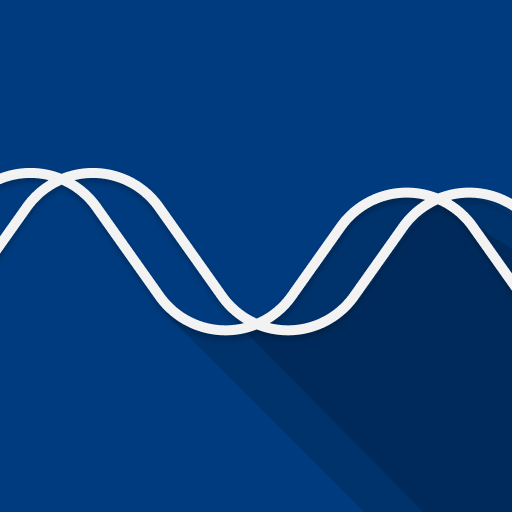
Voice Audiobook Player
Graj na PC z BlueStacks – Platforma gamingowa Android, która uzyskała zaufanie ponad 500 milionów graczy!
Strona zmodyfikowana w dniu: 31 stycznia 2020
Play Voice Audiobook Player on PC
You just add your main audiobook folder and every folder in there will be recognised as a single book. That keeps your library simple and tidy. Here we go.
What it can:
• Remembers last position
• Adjust playback speed
• Beautiful Material Design
• Day & Night Theme. Don't hurt your eyes!
• Bookmarks
• Android Auto
• Sleep-timer. You don't have to stop the player in the middle of the night.
Voice is free and Open Source. That means, everyone can see what it does. Minimal permissions, no tracking.
If you have any suggestions or find bugs, report them here:
https://github.com/PaulWoitaschek/Voice/issues
Open Source license is Gnu GPLv3
Suggestions always welcome!
Zagraj w Voice Audiobook Player na PC. To takie proste.
-
Pobierz i zainstaluj BlueStacks na PC
-
Zakończ pomyślnie ustawienie Google, aby otrzymać dostęp do sklepu Play, albo zrób to później.
-
Wyszukaj Voice Audiobook Player w pasku wyszukiwania w prawym górnym rogu.
-
Kliknij, aby zainstalować Voice Audiobook Player z wyników wyszukiwania
-
Ukończ pomyślnie rejestrację Google (jeśli krok 2 został pominięty) aby zainstalować Voice Audiobook Player
-
Klinij w ikonę Voice Audiobook Player na ekranie startowym, aby zacząć grę



