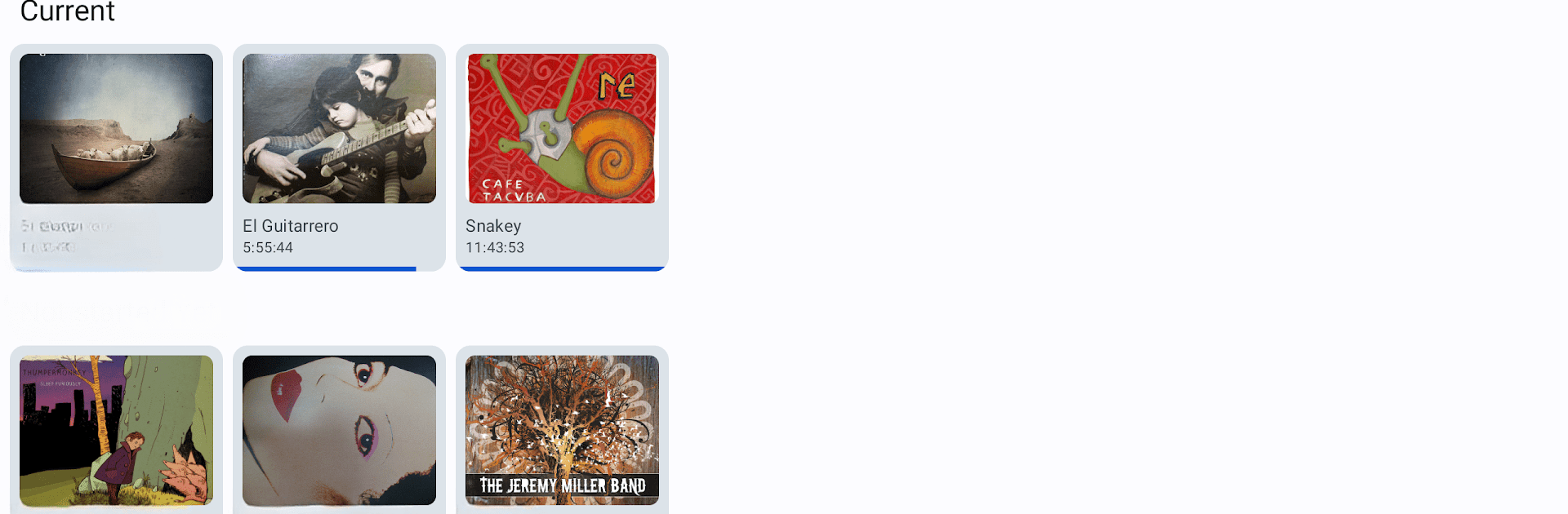
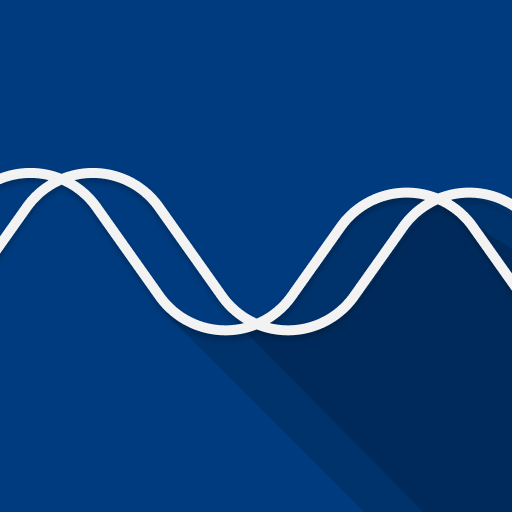
Voice Audiobook Player
Chơi trên PC với BlueStacks - Nền tảng chơi game Android, được hơn 500 triệu game thủ tin tưởng.
Trang đã được sửa đổi vào: Apr 14, 2025
Run Voice Audiobook Player on PC or Mac
Let BlueStacks turn your PC, Mac, or laptop into the perfect home for Voice Audiobook Player, a fun Music & Audio app from Paul Woitaschek.
About the App
Voice Audiobook Player keeps things refreshingly simple for folks who just want to listen to their favorite audiobooks without jumping through hoops. With a clean and clutter-free vibe, this Music & Audio app from Paul Woitaschek gets you straight to your stories—no drama, no distractions. Whether you’re managing a sprawling audiobook library or just queuing up your next listen, it’s all about making your audiobook time as smooth as possible.
App Features
-
Hassle-Free Library Management
Just pick your main audiobook folder—Voice Audiobook Player does the rest. Every subfolder turns into an individual audiobook, so your library stays tidy and easy to browse. -
Smart Playback Recall
Pick up exactly where you left off. The app remembers your last position for each book, so you’re never lost trying to find your place. -
Custom Playback Speed
Need to slow down a tricky narrator or speed up a slow one? Adjust the playback speed however you like to match your pace. -
Clean Material Design
You’ll find a polished, modern look here, with both light and dark themes to make listening easy on your eyes, day or night. -
Bookmarks on the Fly
Just tap to mark key spots in your audiobooks—super handy if you want to revisit great moments or find important info later. -
Android Auto Friendly
Seamlessly connect to your car’s system and take your stories on the road, no fiddling required. -
Sleep Timer Function
Set a timer so the app stops after you’ve drifted off. No more waking up to a finished story.
Voice Audiobook Player keeps your listening worry-free, uses minimal permissions, and is totally open source. Plus, if you’re running it through BlueStacks, you can even take your listening experience to a bigger screen when you feel like it.
Eager to take your app experience to the next level? Start right away by downloading BlueStacks on your PC or Mac.
Chơi Voice Audiobook Player trên PC. Rất dễ để bắt đầu
-
Tải và cài đặt BlueStacks trên máy của bạn
-
Hoàn tất đăng nhập vào Google để đến PlayStore, hoặc thực hiện sau
-
Tìm Voice Audiobook Player trên thanh tìm kiếm ở góc phải màn hình
-
Nhấn vào để cài đặt Voice Audiobook Player trong danh sách kết quả tìm kiếm
-
Hoàn tất đăng nhập Google (nếu bạn chưa làm bước 2) để cài đặt Voice Audiobook Player
-
Nhấn vào icon Voice Audiobook Player tại màn hình chính để bắt đầu chơi



