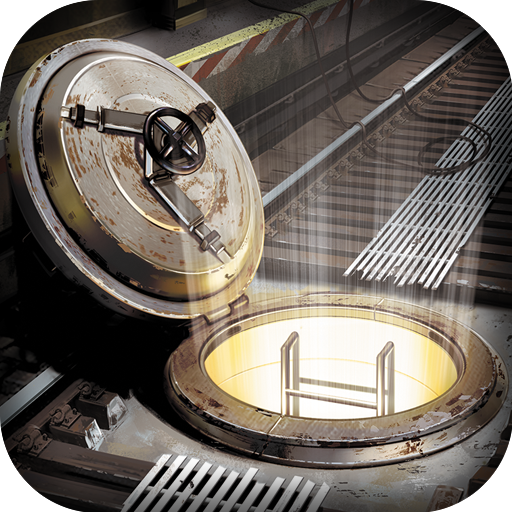Phantasialand
เล่นบน PC ผ่าน BlueStacks - Android Gaming Platform ที่ได้รับความไว้วางใจจากเกมเมอร์ 500 ล้านคนทั่วโลก
Page Modified on: 22 พฤศจิกายน 2562
Play Phantasialand on PC
The Phantasialand app: As individual as you are!
- Use the interactive map for your very own personal experience, keep track and find the shortest route to your favourite attractions.
- Find out the current waiting times and get notified when the queue of your favourite attraction shrunk.
- Experience every highlight! The Phantasialand app reminds you of show times and the Meet & Greet times of our dragons.
- Get to know the background of our attractions, shows and hotels on Phantasialand TV.
- Find out about the two unique themed hotels Matamba and Ling Bao.
- Find out everything about the top-class gastronomy in our park and hotel restaurants.
- Discover Fantissima - Germany's most successful dinner show!
- Stay up to date! Here you can find out everything about current offers, prices and opening hours.
เล่น Phantasialand บน PC ได้ง่ายกว่า
-
ดาวน์โหลดและติดตั้ง BlueStacks บน PC ของคุณ
-
ลงชื่อเข้าใช้แอคเคาท์ Google เพื่อเข้าสู่ Play Store หรือทำในภายหลัง
-
ค้นหา Phantasialand ในช่องค้นหาด้านขวาบนของโปรแกรม
-
คลิกเพื่อติดตั้ง Phantasialand จากผลการค้นหา
-
ลงชื่อเข้าใช้บัญชี Google Account (หากยังไม่ได้ทำในขั้นที่ 2) เพื่อติดตั้ง Phantasialand
-
คลิกที่ไอคอน Phantasialand ในหน้าจอเพื่อเริ่มเล่น