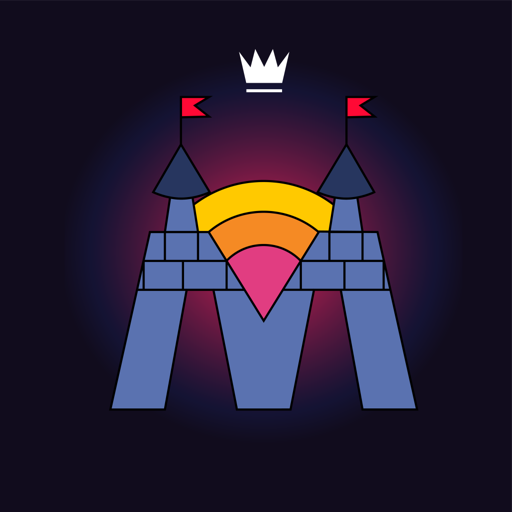Localisateur d'églises
Jouez sur PC avec BlueStacks - la plate-forme de jeu Android, approuvée par + 500M de joueurs.
Page Modifiée le: 30 octobre 2021
Play Church Finder Worldwide on PC
Never become desperate again while searching at a foreign location, just start this app and instantly locate what you are looking for! At home, under way or at the holiday resort: This app also works abroad, use it worldwide!
The app combines multiple databases making it very reliable and robust. It offers a variety of features for free. Purchase the PRO version to go even further and unlock additional features:
[✓] No ads
[✓] Anywhere search including voice search and search via map
[✓] Settings, e.g. to get more results
The app supports Wear OS!
By purchasing the PRO version you actively support further development! Thank you very much!
Jouez à Localisateur d'églises sur PC. C'est facile de commencer.
-
Téléchargez et installez BlueStacks sur votre PC
-
Connectez-vous à Google pour accéder au Play Store ou faites-le plus tard
-
Recherchez Localisateur d'églises dans la barre de recherche dans le coin supérieur droit
-
Cliquez pour installer Localisateur d'églises à partir des résultats de la recherche
-
Connectez-vous à Google (si vous avez ignoré l'étape 2) pour installer Localisateur d'églises
-
Cliquez sur l'icône Localisateur d'églises sur l'écran d'accueil pour commencer à jouer