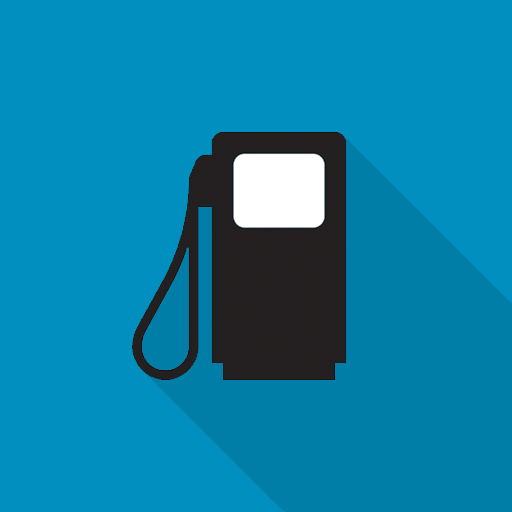Stacja Benzynowa Finder
Graj na PC z BlueStacks – Platforma gamingowa Android, która uzyskała zaufanie ponad 500 milionów graczy!
Strona zmodyfikowana w dniu: 4 stycznia 2020
Play Gas Station & Fuel Finder on PC
Never become desperate again while searching for fuel at a foreign location, just start this app and instantly locate what you are looking for! At home, under way or at the holiday resort: This app also works abroad, use it worldwide!
The app combines multiple databases making it very reliable and robust. It is completely ad-free and offers a variety of features for free. Purchase the PRO version to go even further and unlock additional features:
[✓] Anywhere search including voice search and search via map
[✓] Settings, e.g. to get more results
By purchasing the PRO version you actively support further development and help to keep this service ad-free! Thank you very much!
Zagraj w Stacja Benzynowa Finder na PC. To takie proste.
-
Pobierz i zainstaluj BlueStacks na PC
-
Zakończ pomyślnie ustawienie Google, aby otrzymać dostęp do sklepu Play, albo zrób to później.
-
Wyszukaj Stacja Benzynowa Finder w pasku wyszukiwania w prawym górnym rogu.
-
Kliknij, aby zainstalować Stacja Benzynowa Finder z wyników wyszukiwania
-
Ukończ pomyślnie rejestrację Google (jeśli krok 2 został pominięty) aby zainstalować Stacja Benzynowa Finder
-
Klinij w ikonę Stacja Benzynowa Finder na ekranie startowym, aby zacząć grę