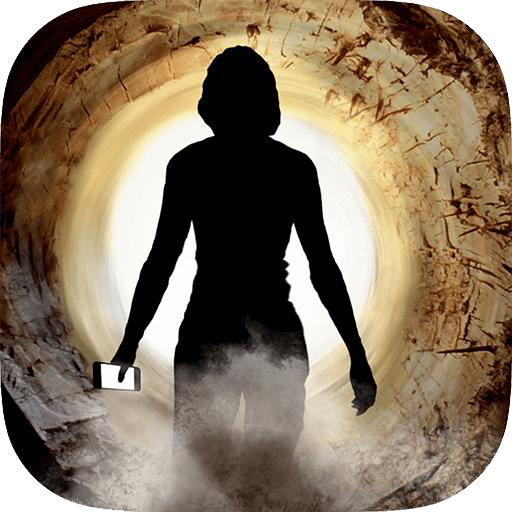The Virus: Hilferuf
Spiele auf dem PC mit BlueStacks - der Android-Gaming-Plattform, der über 500 Millionen Spieler vertrauen.
Seite geändert am: 10. November 2016
Play The Virus: Cry for Help on PC
Use your smartphone or tablet to communicate with Hanna. Help her and maybe it's enough to save her and even everyone else.
You decide the course of the adventure - in real time. Hanna will frequently send you text messages: in the app, via push notification. You can directly answer the push-messages without starting the app. Just casually play the story - any time - in real time.
Your answers can change everything. Trivial decisions may have astonishing impact on the story's course. This tale will stay exciting till the very end and how it'll end is in YOUR hands. Hanna needs YOUR help.
No ads, no internet connection required.
You can play the story for free until a certain point. If you like what we did, support us and buy the full version.
Spiele The Virus: Hilferuf auf dem PC. Der Einstieg ist einfach.
-
Lade BlueStacks herunter und installiere es auf deinem PC
-
Schließe die Google-Anmeldung ab, um auf den Play Store zuzugreifen, oder mache es später
-
Suche in der Suchleiste oben rechts nach The Virus: Hilferuf
-
Klicke hier, um The Virus: Hilferuf aus den Suchergebnissen zu installieren
-
Schließe die Google-Anmeldung ab (wenn du Schritt 2 übersprungen hast), um The Virus: Hilferuf zu installieren.
-
Klicke auf dem Startbildschirm auf das The Virus: Hilferuf Symbol, um mit dem Spielen zu beginnen