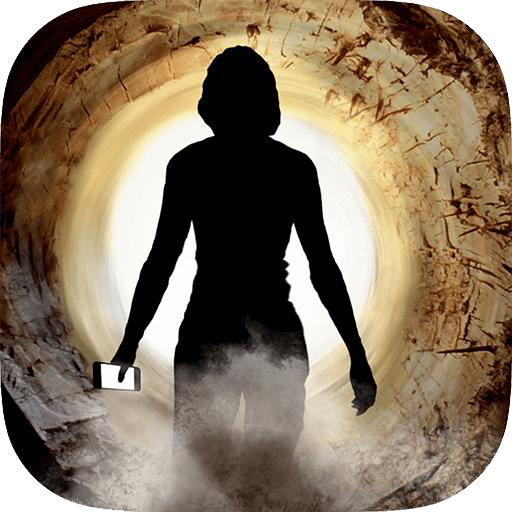The Virus - l'appel au secours
Jouez sur PC avec BlueStacks - la plate-forme de jeu Android, approuvée par + 500M de joueurs.
Page Modifiée le: 10 novembre 2016
Play The Virus: Cry for Help on PC
Use your smartphone or tablet to communicate with Hanna. Help her and maybe it's enough to save her and even everyone else.
You decide the course of the adventure - in real time. Hanna will frequently send you text messages: in the app, via push notification. You can directly answer the push-messages without starting the app. Just casually play the story - any time - in real time.
Your answers can change everything. Trivial decisions may have astonishing impact on the story's course. This tale will stay exciting till the very end and how it'll end is in YOUR hands. Hanna needs YOUR help.
No ads, no internet connection required.
You can play the story for free until a certain point. If you like what we did, support us and buy the full version.
Jouez à The Virus - l'appel au secours sur PC. C'est facile de commencer.
-
Téléchargez et installez BlueStacks sur votre PC
-
Connectez-vous à Google pour accéder au Play Store ou faites-le plus tard
-
Recherchez The Virus - l'appel au secours dans la barre de recherche dans le coin supérieur droit
-
Cliquez pour installer The Virus - l'appel au secours à partir des résultats de la recherche
-
Connectez-vous à Google (si vous avez ignoré l'étape 2) pour installer The Virus - l'appel au secours
-
Cliquez sur l'icône The Virus - l'appel au secours sur l'écran d'accueil pour commencer à jouer