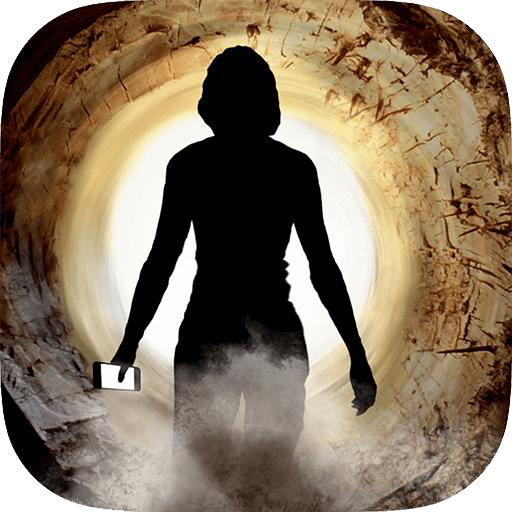The Virus: Cry for Help
Mainkan di PC dengan BlueStacks – platform Game-Game Android, dipercaya oleh lebih dari 500 juta gamer.
Halaman Dimodifikasi Aktif: 10 November 2016
Play The Virus: Cry for Help on PC
Use your smartphone or tablet to communicate with Hanna. Help her and maybe it's enough to save her and even everyone else.
You decide the course of the adventure - in real time. Hanna will frequently send you text messages: in the app, via push notification. You can directly answer the push-messages without starting the app. Just casually play the story - any time - in real time.
Your answers can change everything. Trivial decisions may have astonishing impact on the story's course. This tale will stay exciting till the very end and how it'll end is in YOUR hands. Hanna needs YOUR help.
No ads, no internet connection required.
You can play the story for free until a certain point. If you like what we did, support us and buy the full version.
Mainkan The Virus: Cry for Help di PC Mudah saja memulainya.
-
Unduh dan pasang BlueStacks di PC kamu
-
Selesaikan proses masuk Google untuk mengakses Playstore atau lakukan nanti
-
Cari The Virus: Cry for Help di bilah pencarian di pojok kanan atas
-
Klik untuk menginstal The Virus: Cry for Help dari hasil pencarian
-
Selesaikan proses masuk Google (jika kamu melewati langkah 2) untuk menginstal The Virus: Cry for Help
-
Klik ikon The Virus: Cry for Help di layar home untuk membuka gamenya