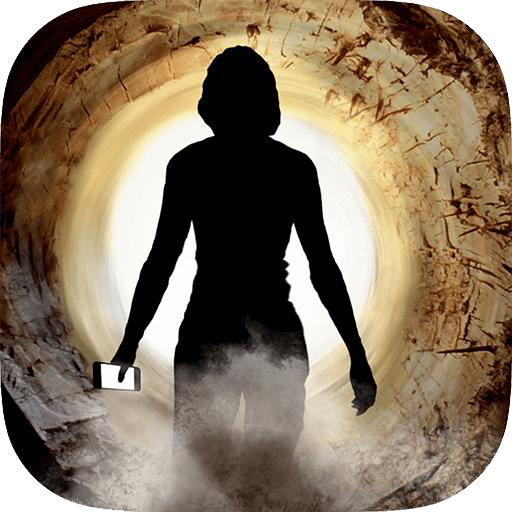このページには広告が含まれます

The Virus: クライ・フォー・ヘルプ
Adventure | Daedalic Entertainment GmbH
BlueStacksを使ってPCでプレイ - 5憶以上のユーザーが愛用している高機能Androidゲーミングプラットフォーム
Play The Virus: Cry for Help on PC
A whole city belongs to the dead and a devastating virus turns people into mindless monsters. Hanna's a survivor and right now she's fighting for her life... and you receive her call for help.
Use your smartphone or tablet to communicate with Hanna. Help her and maybe it's enough to save her and even everyone else.
You decide the course of the adventure - in real time. Hanna will frequently send you text messages: in the app, via push notification. You can directly answer the push-messages without starting the app. Just casually play the story - any time - in real time.
Your answers can change everything. Trivial decisions may have astonishing impact on the story's course. This tale will stay exciting till the very end and how it'll end is in YOUR hands. Hanna needs YOUR help.
No ads, no internet connection required.
You can play the story for free until a certain point. If you like what we did, support us and buy the full version.
Use your smartphone or tablet to communicate with Hanna. Help her and maybe it's enough to save her and even everyone else.
You decide the course of the adventure - in real time. Hanna will frequently send you text messages: in the app, via push notification. You can directly answer the push-messages without starting the app. Just casually play the story - any time - in real time.
Your answers can change everything. Trivial decisions may have astonishing impact on the story's course. This tale will stay exciting till the very end and how it'll end is in YOUR hands. Hanna needs YOUR help.
No ads, no internet connection required.
You can play the story for free until a certain point. If you like what we did, support us and buy the full version.
The Virus: クライ・フォー・ヘルプをPCでプレイ
-
BlueStacksをダウンロードしてPCにインストールします。
-
GoogleにサインインしてGoogle Play ストアにアクセスします。(こちらの操作は後で行っても問題ありません)
-
右上の検索バーにThe Virus: クライ・フォー・ヘルプを入力して検索します。
-
クリックして検索結果からThe Virus: クライ・フォー・ヘルプをインストールします。
-
Googleサインインを完了してThe Virus: クライ・フォー・ヘルプをインストールします。※手順2を飛ばしていた場合
-
ホーム画面にてThe Virus: クライ・フォー・ヘルプのアイコンをクリックしてアプリを起動します。