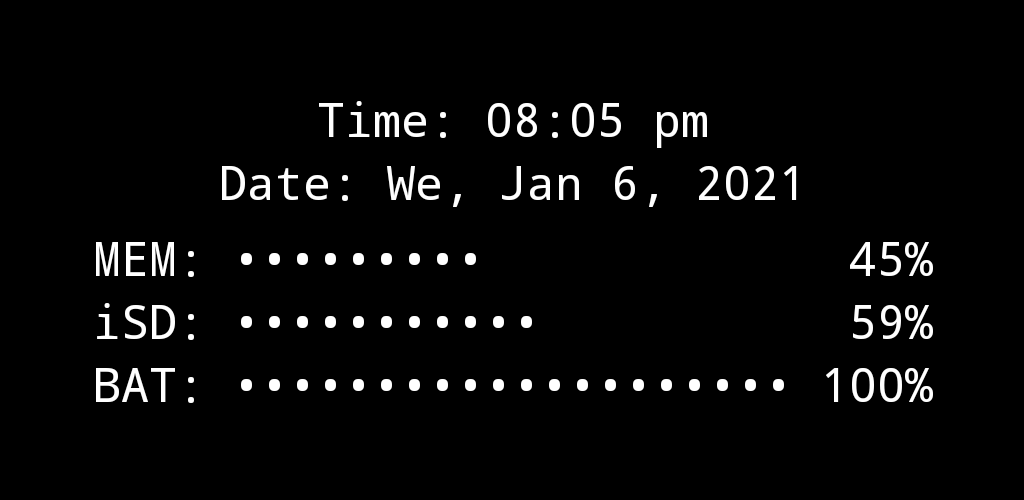
Android System Widgets
Jouez sur PC avec BlueStacks - la plate-forme de jeu Android, approuvée par + 500M de joueurs.
Page Modifiée le: Feb 23, 2024
Jouez Android System Widgets sur PC
Collection des widgets suivants :
•HORLOGE/TEMPS DE DISPONIBILITÉ
•Utilisation de la mémoire (RAM)
•Utilisation de la carte SD
•Niveau de BATTERIE
•NET SPEED (vitesse de montée/descente actuelle)
•Widget MULTI - combinant les éléments ci-dessus
-Le widget MULTI est hautement configurable, vous pouvez choisir lequel des éléments ci-dessus vous voulez voir
•LAMPE DE POCHE (extinction automatique : 2 m)
-vous pouvez sélectionner l'un des quatre jeux d'icônes de lampe de poche
L'Autorisation pour l'appareil photo et lampe de poche est nécessaire pour la fonctionnalité de la lampe de poche. L'application ne peut pas prendre de photos !
Ceci est la version gratuite de l'application. Il présente des limitations mineures dans les paramètres disponibles, par rapport à la + version :
•Widget MULTI : certains éléments sont désactivés
•pas de couleurs de police et d'arrière-plan sélectionnables
•Intervalle de mise à jour de la batterie, de la SD et de la RAM fixé à 60 s
•extinction automatique de la lampe de poche après 2 m
COMMENT :
*** dans le cas où les widgets ne peuvent pas se charger après avoir été ajoutés à l'écran d'accueil (cela arrive parfois après une nouvelle installation), une réinstallation de l'application ou un redémarrage de l'appareil peut aider ***
*** au cas où les widgets ne se mettent pas à jour (ou n'affichent pas "null"), veuillez démarrer l'application une fois ***
1. Configurez tous les widgets de l'application selon vos besoins
2. Ajoutez des widgets à votre écran d'accueil
ACTIONS APPUYER :
En tapant (la plupart) sur les widgets, vous obtiendrez certains résultats, comme l'affichage des valeurs exactes de l'utilisation de la mémoire ou de la carte SD sous forme de message toast
par exemple:
"SD interne :
753,22 Mo / 7,89 Go"
PARAMETRES GLOBAUX :
•COULEUR DE LA POLICE WIDGET (entièrement gratuit) *** + Fonctionnalité!!
•COULEUR DE FOND DU WIDGET (noir ou blanc) *** + Fonctionnalité!!
•DES CARACTÈRES AU CHOIX LIBRE POUR L'AFFICHAGE DES BARRES DE POURCENTAGE
La plupart des widgets sont configurables comme suit :
•opacité de l'arrière-plan du widget
•taille de police
•longueur et précision des barres de pourcentage (ou mode compact)
•alignement du contenu du widget (vous pouvez ajuster plus précisément l'alignement à l'écran)
Jouez à Android System Widgets sur PC. C'est facile de commencer.
-
Téléchargez et installez BlueStacks sur votre PC
-
Connectez-vous à Google pour accéder au Play Store ou faites-le plus tard
-
Recherchez Android System Widgets dans la barre de recherche dans le coin supérieur droit
-
Cliquez pour installer Android System Widgets à partir des résultats de la recherche
-
Connectez-vous à Google (si vous avez ignoré l'étape 2) pour installer Android System Widgets
-
Cliquez sur l'icône Android System Widgets sur l'écran d'accueil pour commencer à jouer
