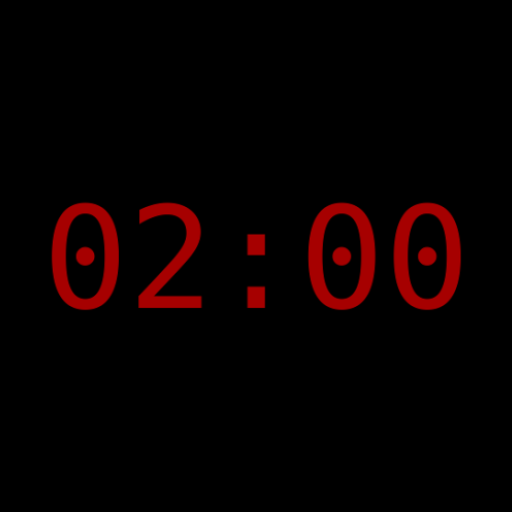Android System Widgets +
Играйте на ПК с BlueStacks – игровой платформе для приложений на Android. Нас выбирают более 500 млн. игроков.
Страница изменена: 23 февр. 2024 г.
Run Android System Widgets + on PC or Mac
Multitask effortlessly on your PC or Mac as you try out Android System Widgets +, a Productivity app by Benjamin Laws on BlueStacks.
About the App
Android System Widgets + by Benjamin Laws is your go-to productivity tool for real-time system monitoring right on your home screen. It neatly offers essential data—like battery levels and net speed—in sleek, customizable widgets.
App Features
- System Monitoring Widgets
- Keep track of CPU, RAM, battery level, and net speed seamlessly.
-
A unique MULTI widget lets you combine these features as you like.
-
Customization Heaven
- Tweak widget font and background colors to suit your style.
-
Adjust widget opacity, font size, and alignment for a customized experience.
-
Additional Tools
- Handy flashlight with multiple auto-off times.
-
Configurable icon sets to match your preferences.
-
Interactive Widgets
- Tap actions reveal detailed metrics, like precise memory usage, as toast messages.
Make Android System Widgets + your personalized system dashboard experience, effortlessly enhanced on BlueStacks.
Играйте в игру Android System Widgets + на ПК. Это легко и просто.
-
Скачайте и установите BlueStacks на ПК.
-
Войдите в аккаунт Google, чтобы получить доступ к Google Play, или сделайте это позже.
-
В поле поиска, которое находится в правой части экрана, введите название игры – Android System Widgets +.
-
Среди результатов поиска найдите игру Android System Widgets + и нажмите на кнопку "Установить".
-
Завершите авторизацию в Google (если вы пропустили этот шаг в начале) и установите игру Android System Widgets +.
-
Нажмите на ярлык игры Android System Widgets + на главном экране, чтобы начать играть.