
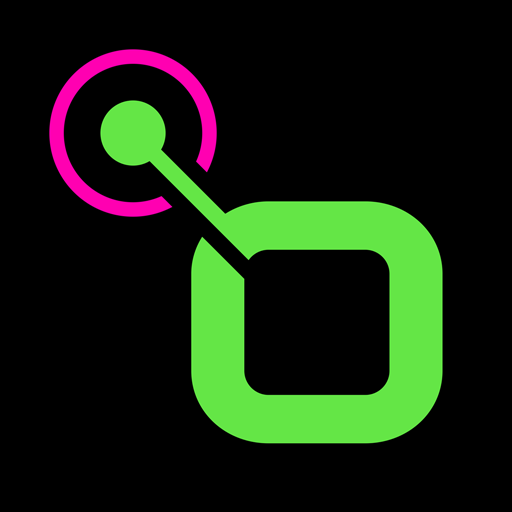
radio.net PRIME
العب على الكمبيوتر الشخصي مع BlueStacks - نظام أندرويد للألعاب ، موثوق به من قبل أكثر من 500 مليون لاعب.
تم تعديل الصفحة في: 3 فبراير 2020
Play radio.net PRIME on PC
Do you love the radio.net app, but don’t want to see video or banner ads?
Then you’re in the right place! Because radio.net PRIME is the perfect alternative for anyone wanting to see fewer adverts.
THE BENEFITS OF PRIME
- Fewer adverts*: no video or banner ads!
- No subscription: pay a one-off fee and enjoy lifelong use of the app.
- Additional features: includes all of the radio.net app functions.
Download the app and instantly listen to your favourite station or podcast, without any adverts! Enjoy the best radio stations and discover the whole world of podcasts in a single app.
*Please note that radio advertisements are never broadcast by radio.net, but may instead be incorporated directly into the streams by those marketing the stations and podcasts. We have no control over this form of advertising.
العب radio.net PRIME على جهاز الكمبيوتر. من السهل البدء.
-
قم بتنزيل BlueStacks وتثبيته على جهاز الكمبيوتر الخاص بك
-
أكمل تسجيل الدخول إلى Google للوصول إلى متجر Play ، أو قم بذلك لاحقًا
-
ابحث عن radio.net PRIME في شريط البحث أعلى الزاوية اليمنى
-
انقر لتثبيت radio.net PRIME من نتائج البحث
-
أكمل تسجيل الدخول إلى Google (إذا تخطيت الخطوة 2) لتثبيت radio.net PRIME
-
انقر على أيقونة radio.net PRIME على الشاشة الرئيسية لبدء اللعب



