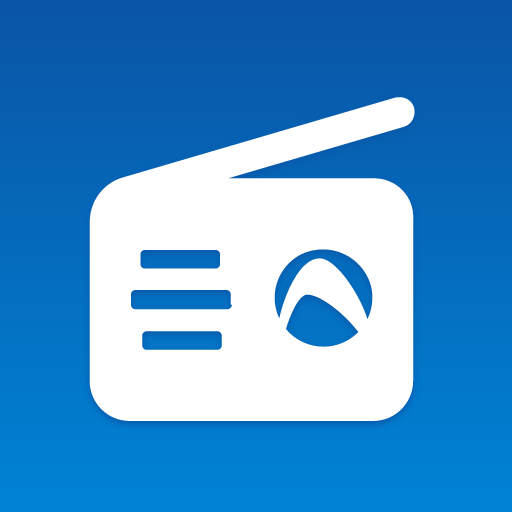radio.es PRIME
Juega en PC con BlueStacks: la plataforma de juegos Android, en la que confían más de 500 millones de jugadores.
Página modificada el: 24 ene 2025
Play radio.net PRIME on PC
Do you love the radio.net app, but don’t want to see video or banner ads?
Then you’re in the right place! Because radio.net PRIME is the perfect alternative for anyone wanting to see fewer adverts.
THE BENEFITS OF PRIME
- Fewer adverts*: no video or banner ads!
- No subscription: pay a one-off fee and enjoy lifelong use of the app.
- Additional features: includes all of the radio.net app functions.
Download the app and instantly listen to your favourite station or podcast, without any adverts! Enjoy the best radio stations and discover the whole world of podcasts in a single app.
*Please note that radio advertisements are never broadcast by radio.net, but may instead be incorporated directly into the streams by those marketing the stations and podcasts. We have no control over this form of advertising.
Juega radio.es PRIME en la PC. Es fácil comenzar.
-
Descargue e instale BlueStacks en su PC
-
Complete el inicio de sesión de Google para acceder a Play Store, o hágalo más tarde
-
Busque radio.es PRIME en la barra de búsqueda en la esquina superior derecha
-
Haga clic para instalar radio.es PRIME desde los resultados de búsqueda
-
Complete el inicio de sesión de Google (si omitió el paso 2) para instalar radio.es PRIME
-
Haz clic en el ícono radio.es PRIME en la pantalla de inicio para comenzar a jugar