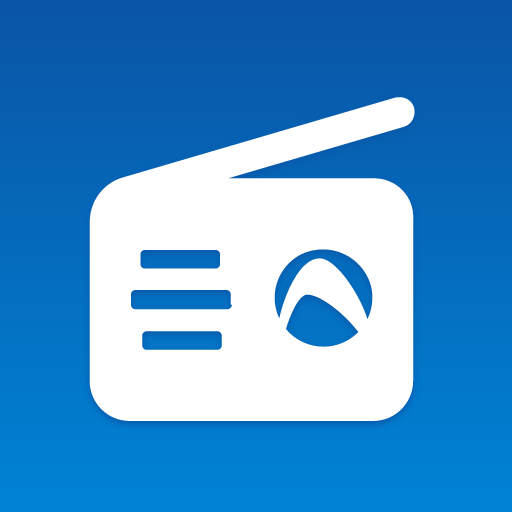このページには広告が含まれます

radio.net PRIME
Music & Audio | radio.net - Webradio, News & Podcasts
BlueStacksを使ってPCでプレイ - 5憶以上のユーザーが愛用している高機能Androidゲーミングプラットフォーム
Play radio.net PRIME on PC
radio.net PRIME - radio and podcasts without video or banner ads.
Do you love the radio.net app, but don’t want to see video or banner ads?
Then you’re in the right place! Because radio.net PRIME is the perfect alternative for anyone wanting to see fewer adverts.
THE BENEFITS OF PRIME
- Fewer adverts*: no video or banner ads!
- No subscription: pay a one-off fee and enjoy lifelong use of the app.
- Additional features: includes all of the radio.net app functions.
Download the app and instantly listen to your favourite station or podcast, without any adverts! Enjoy the best radio stations and discover the whole world of podcasts in a single app.
*Please note that radio advertisements are never broadcast by radio.net, but may instead be incorporated directly into the streams by those marketing the stations and podcasts. We have no control over this form of advertising.
Do you love the radio.net app, but don’t want to see video or banner ads?
Then you’re in the right place! Because radio.net PRIME is the perfect alternative for anyone wanting to see fewer adverts.
THE BENEFITS OF PRIME
- Fewer adverts*: no video or banner ads!
- No subscription: pay a one-off fee and enjoy lifelong use of the app.
- Additional features: includes all of the radio.net app functions.
Download the app and instantly listen to your favourite station or podcast, without any adverts! Enjoy the best radio stations and discover the whole world of podcasts in a single app.
*Please note that radio advertisements are never broadcast by radio.net, but may instead be incorporated directly into the streams by those marketing the stations and podcasts. We have no control over this form of advertising.
radio.net PRIMEをPCでプレイ
-
BlueStacksをダウンロードしてPCにインストールします。
-
GoogleにサインインしてGoogle Play ストアにアクセスします。(こちらの操作は後で行っても問題ありません)
-
右上の検索バーにradio.net PRIMEを入力して検索します。
-
クリックして検索結果からradio.net PRIMEをインストールします。
-
Googleサインインを完了してradio.net PRIMEをインストールします。※手順2を飛ばしていた場合
-
ホーム画面にてradio.net PRIMEのアイコンをクリックしてアプリを起動します。