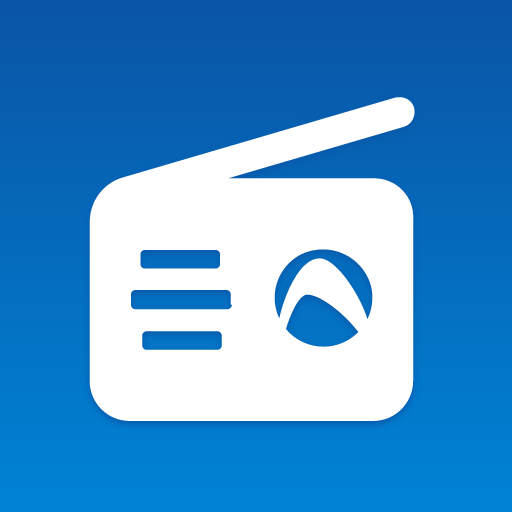radio.net PRIME
Chơi trên PC với BlueStacks - Nền tảng chơi game Android, được hơn 500 triệu game thủ tin tưởng.
Trang đã được sửa đổi vào: 24 thg 1, 2025
Play radio.net PRIME on PC
Do you love the radio.net app, but don’t want to see video or banner ads?
Then you’re in the right place! Because radio.net PRIME is the perfect alternative for anyone wanting to see fewer adverts.
THE BENEFITS OF PRIME
- Fewer adverts*: no video or banner ads!
- No subscription: pay a one-off fee and enjoy lifelong use of the app.
- Additional features: includes all of the radio.net app functions.
Download the app and instantly listen to your favourite station or podcast, without any adverts! Enjoy the best radio stations and discover the whole world of podcasts in a single app.
*Please note that radio advertisements are never broadcast by radio.net, but may instead be incorporated directly into the streams by those marketing the stations and podcasts. We have no control over this form of advertising.
Chơi radio.net PRIME trên PC. Rất dễ để bắt đầu
-
Tải và cài đặt BlueStacks trên máy của bạn
-
Hoàn tất đăng nhập vào Google để đến PlayStore, hoặc thực hiện sau
-
Tìm radio.net PRIME trên thanh tìm kiếm ở góc phải màn hình
-
Nhấn vào để cài đặt radio.net PRIME trong danh sách kết quả tìm kiếm
-
Hoàn tất đăng nhập Google (nếu bạn chưa làm bước 2) để cài đặt radio.net PRIME
-
Nhấn vào icon radio.net PRIME tại màn hình chính để bắt đầu chơi