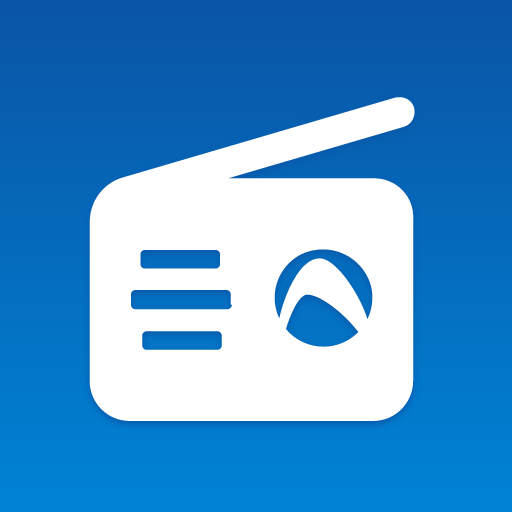このページには広告が含まれます

radio.net – ラジオとポッドキャスト
音楽&オーディオ | radio.net - Webradio, News & Podcasts
BlueStacksを使ってPCでプレイ - 5憶以上のユーザーが愛用している高機能Androidゲーミングプラットフォーム
Play radio.net - AM FM Radio Tuner on PC
Discover the world of radio and podcasts with the radio.net app, your one-stop solution for all your radio tuner and podcast needs. Tune into your favorite AM FM radio stations like WFAN, MSNBC, or 94WIP Sports Radio, and never miss an episode of popular podcasts like Dateline NBC, Crime Junkie, or The Art Bell Archive.
RADIO PLAYER FEATURES
• Access to over 60,000 radio stations
• Listen live to local and global AM FM radio stations
• Save your favorite radio stations for quick access
• Get recommendations for new radio stations from our team
• Easily search for radio stations and songs
• Categorized by music genre (classic, jazz, rock etc.), theme, city, and country
PODCAST PLAYER FEATURES
• Subscribe to over 2 million podcasts
• Stream or download podcast episodes
• Discover new podcasts with our clear categorization
• Auto-delete option to free up storage space
• Adjust playback speed to your preference
• Get notified when new episodes are available
• Choose to download new episodes over Wi-Fi only
• Search for podcasts by name, episode, theme, or content
SEARCH FOR RADIO AND PODCASTS
Find the content you're looking for with our straightforward search feature. Search for live radio stations, podcasts, episodes, and songs. Use the episode search to find interesting guests and specific topics, or the song search to find out which station is playing your favorite music.
DISCOVER
Explore popular AM FM radio stations and podcasts in clear categories in our Discover area. Get inspired by our editorial recommendations and discover a wide range of content like jazz, rock or classic radio.
FAVORITES SCREEN
Access your favorite content faster with our favorites screen. All your favorite radio stations and podcasts are in one place for quick and easy access.
OFFLINE PODCAST LISTENING
Download podcast episodes and listen offline. Enable the auto-delete option to free up storage space on your device.
ANDROID AUTO
Make your ride enjoyable with Android Auto. Listen to local and global AM FM radio stations and podcasts in your car with the smart and intuitive user interface of the radio.net radio tuner app.
GOOGLE CHROMECAST
Stream your live radio stations and podcasts to an external speaker with our Chromecast compatible app.
RADIO ALARM AND SLEEP TIMER
Wake up to your favorite rock, jazz or classic radio station or morning show podcast with our radio alarm or use the sleep timer function to schedule them.
VOICE OVER
Our app is Voice Over compatible and supports gesture-based screen reading. Enjoy the world of radio and podcasts with the radio.net app, your ultimate radio tuner.
RADIO PLAYER FEATURES
• Access to over 60,000 radio stations
• Listen live to local and global AM FM radio stations
• Save your favorite radio stations for quick access
• Get recommendations for new radio stations from our team
• Easily search for radio stations and songs
• Categorized by music genre (classic, jazz, rock etc.), theme, city, and country
PODCAST PLAYER FEATURES
• Subscribe to over 2 million podcasts
• Stream or download podcast episodes
• Discover new podcasts with our clear categorization
• Auto-delete option to free up storage space
• Adjust playback speed to your preference
• Get notified when new episodes are available
• Choose to download new episodes over Wi-Fi only
• Search for podcasts by name, episode, theme, or content
SEARCH FOR RADIO AND PODCASTS
Find the content you're looking for with our straightforward search feature. Search for live radio stations, podcasts, episodes, and songs. Use the episode search to find interesting guests and specific topics, or the song search to find out which station is playing your favorite music.
DISCOVER
Explore popular AM FM radio stations and podcasts in clear categories in our Discover area. Get inspired by our editorial recommendations and discover a wide range of content like jazz, rock or classic radio.
FAVORITES SCREEN
Access your favorite content faster with our favorites screen. All your favorite radio stations and podcasts are in one place for quick and easy access.
OFFLINE PODCAST LISTENING
Download podcast episodes and listen offline. Enable the auto-delete option to free up storage space on your device.
ANDROID AUTO
Make your ride enjoyable with Android Auto. Listen to local and global AM FM radio stations and podcasts in your car with the smart and intuitive user interface of the radio.net radio tuner app.
GOOGLE CHROMECAST
Stream your live radio stations and podcasts to an external speaker with our Chromecast compatible app.
RADIO ALARM AND SLEEP TIMER
Wake up to your favorite rock, jazz or classic radio station or morning show podcast with our radio alarm or use the sleep timer function to schedule them.
VOICE OVER
Our app is Voice Over compatible and supports gesture-based screen reading. Enjoy the world of radio and podcasts with the radio.net app, your ultimate radio tuner.
radio.net – ラジオとポッドキャストをPCでプレイ
-
BlueStacksをダウンロードしてPCにインストールします。
-
GoogleにサインインしてGoogle Play ストアにアクセスします。(こちらの操作は後で行っても問題ありません)
-
右上の検索バーにradio.net – ラジオとポッドキャストを入力して検索します。
-
クリックして検索結果からradio.net – ラジオとポッドキャストをインストールします。
-
Googleサインインを完了してradio.net – ラジオとポッドキャストをインストールします。※手順2を飛ばしていた場合
-
ホーム画面にてradio.net – ラジオとポッドキャストのアイコンをクリックしてアプリを起動します。