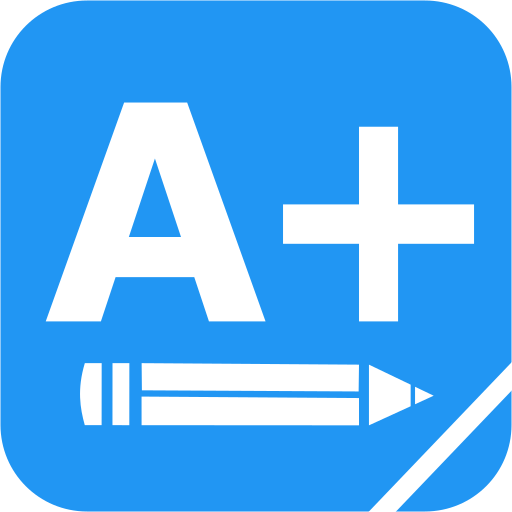My Class Schedule (donation)
Educational | Sebastian Mayer
5억명 이상의 게이머가 신뢰하는 안드로이드 게임 플랫폼 BlueStacks으로 PC에서 플레이하세요.
Play My Class Schedule (donation) on PC
My Class Schedule keeps your student life organized!
This app will not only keep you informed about your upcoming classes, but also reminds you of exams and unfinished homework.
The main feature of this app is its timetable that shows your schedule for any particular day or week. Additionally there are many other helpful features, for example a grade overview with your average grades or the ability to automatically mute your phone during class.
No matter if you go to school or university, this easy to use app helps you to keep track of all related tasks.
Note: this is the ad-free version that includes some bigger widgets and an additional widget type. If you just want to try this app or have no problem with ads, there is a free version available here:
My Class Schedule (free)
Features:
★ Color-coded timetable (day- and week view; colors can be chosen freely)
★ Widgets (sizes: 2x1, 3x1, 2x2, 3x2, 4x2, 3x3, 4x4; shows all remaining courses for the day) + DashClock support
★ Cloud Backup & Cross-device Synchronisation
★ Notifications for upcoming homework, exams and classes
★ Can automatically mute your phone during lessons
★ Supports timetables with A/B (and even C, D) weeks; just set the frequency of the lesson (for example to "every 2 weeks") and the app automatically switches between the A/B weeks
★ Save as many courses, lesson times, homework and grades as you want; times can be chosen freely; grades can be weighted
★ Light and Dark Holo theme
★ Runs from SD card (note: widgets generally don't work when running from SD)
Reviews:
"Try out this app if you’re a student. It can relieve some of the stress in an already stress-filled life." - thedroidguy.com
"Can keep your entire life on track" - mdsnig.com
Keywords: timetable, schedule, homework, exam, test, assessment, grade, holiday, school, university, class schedule, pupil, student, school timetable
This app will not only keep you informed about your upcoming classes, but also reminds you of exams and unfinished homework.
The main feature of this app is its timetable that shows your schedule for any particular day or week. Additionally there are many other helpful features, for example a grade overview with your average grades or the ability to automatically mute your phone during class.
No matter if you go to school or university, this easy to use app helps you to keep track of all related tasks.
Note: this is the ad-free version that includes some bigger widgets and an additional widget type. If you just want to try this app or have no problem with ads, there is a free version available here:
My Class Schedule (free)
Features:
★ Color-coded timetable (day- and week view; colors can be chosen freely)
★ Widgets (sizes: 2x1, 3x1, 2x2, 3x2, 4x2, 3x3, 4x4; shows all remaining courses for the day) + DashClock support
★ Cloud Backup & Cross-device Synchronisation
★ Notifications for upcoming homework, exams and classes
★ Can automatically mute your phone during lessons
★ Supports timetables with A/B (and even C, D) weeks; just set the frequency of the lesson (for example to "every 2 weeks") and the app automatically switches between the A/B weeks
★ Save as many courses, lesson times, homework and grades as you want; times can be chosen freely; grades can be weighted
★ Light and Dark Holo theme
★ Runs from SD card (note: widgets generally don't work when running from SD)
Reviews:
"Try out this app if you’re a student. It can relieve some of the stress in an already stress-filled life." - thedroidguy.com
"Can keep your entire life on track" - mdsnig.com
Keywords: timetable, schedule, homework, exam, test, assessment, grade, holiday, school, university, class schedule, pupil, student, school timetable
PC에서 My Class Schedule (donation) 플레이해보세요.
-
BlueStacks 다운로드하고 설치
-
Google Play 스토어에 로그인 하기(나중에 진행가능)
-
오른쪽 상단 코너에 My Class Schedule (donation) 검색
-
검색 결과 중 My Class Schedule (donation) 선택하여 설치
-
구글 로그인 진행(만약 2단계를 지나갔을 경우) 후 My Class Schedule (donation) 설치
-
메인 홈화면에서 My Class Schedule (donation) 선택하여 실행